Ranges from Field Values
Ranges From Field Values provides the ability to create a range for each unique combination of one or more selected field values, for example, calculated fields containing Seam and Bench identifiers. A filter expression that filters the results based on an existing range may also be applied.
This function is mostly designed to be used for fields that have distinct groupings.
New Range
When a Data Table is open and the window has focus, you can set up the ranges that will be used to filter your table data.
-
On the Home tab, in the Settings group, click the ellipsis [...] button to the right of the Range selection drop-down:
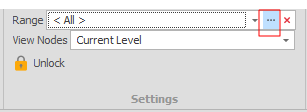
-
To create a Range from Field Values, in the Setup Ranges window, right-click on the Ranges node (or a folder) and select Add | Ranges From Field Values.
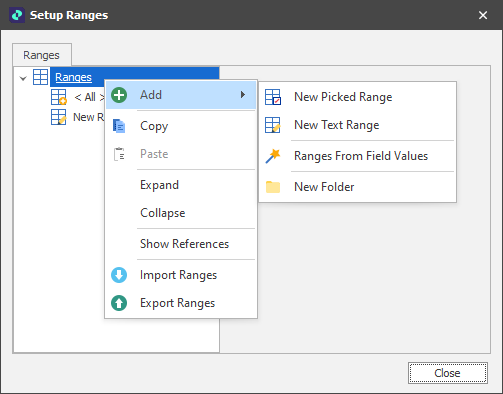
Field
Select the Fields that contain the values you want to create ranges for.
Range
The Text and Picked Ranges that have already been created are listed on the Ranges tab of the Select Range dialog. Icons help identify the type of range:
| Icon | Range |
|---|---|
|
|
Picked |
|
|
Text |
An Expression Filter allows for an alternate or additional filtering process to apply to Picked, Ranges From Field Values and Text Ranges. The Expression should result in a True or False (an IF statement is not necessarily required).
Create Folders
Select this check box to place each created range in a separate folder.
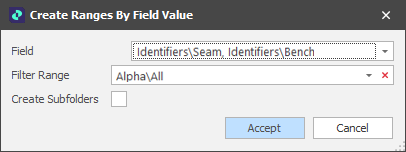
Accept
Finally. click Accept to create ranges based on the fields and filter ranges specified.