Table Layout
![]()
Use the check boxes to select which folders and fields to include in the layout.
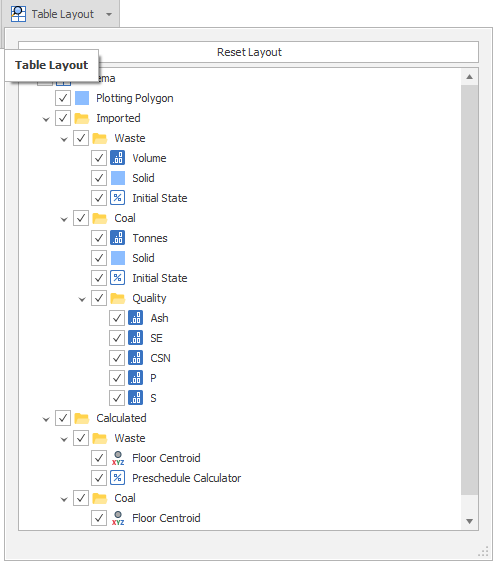
Click Reset Layout at the top of the window to reset the layout to include all folders and fields. The Reset option is also available via the Table Layout drop-down menu on the ribbon:
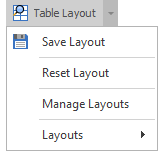
Select Table Layout | Save Layout to save the current layout.
Select Table Layout | Manage Layouts to manage your layouts. From here you can Copy, Rename and Delete selected layouts:
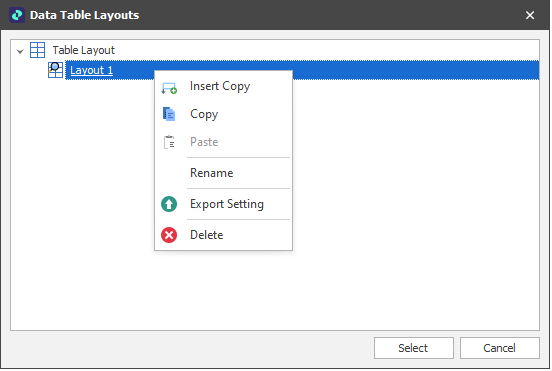
Select Table Layout | Layouts to quickly select a saved layout.