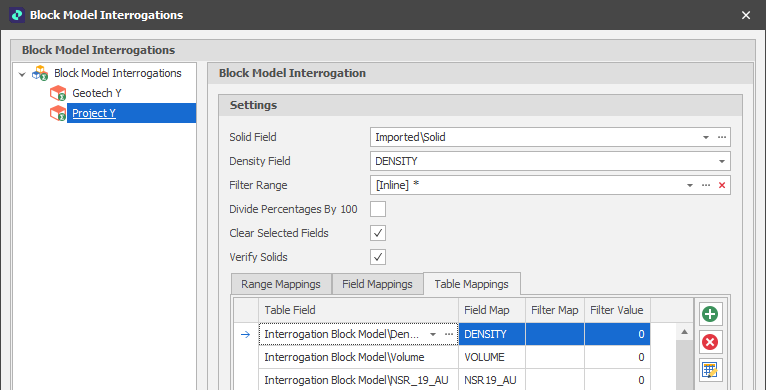Table Mappings
On the Table Mappings tab, below the Settings in the Block Model Interrogation dialog, table fields can be mapped to block model fields, which can then be filtered (or binned) based on a specified filter value.
Table Field
Select the table fields to map to fields in the block model.
Field Map
The block model fields selected as active on the Field Mappings tab are available for selection here.
Filter Map
For the current mapping, optionally select a block model field you want to filter based on the values in that field.
Filter Value
Specify a value of the filter map field (above) to filter on.
Always ensure that every enabled Table Field/Block Model Field mapping is valid and has a valid Filter Condition (if specified). Any mappings that are not set up correctly will either not be executed in the interrogation or prevent the interrogation entirely.
|
|
Add a new row to the list. |
|
|
Delete the row(s) currently selected in the list. |
|
|
Use the Bulk Editor to make bulk modifications to the items in the list. |
Note the order of the mappings is only ever important if different block model field values are being written to the same table field. In this case there could be overwriting happening and the table field will have the value of the last mapping encountered in the grid (assuming no grid column sorting, or filter conditions are involved).