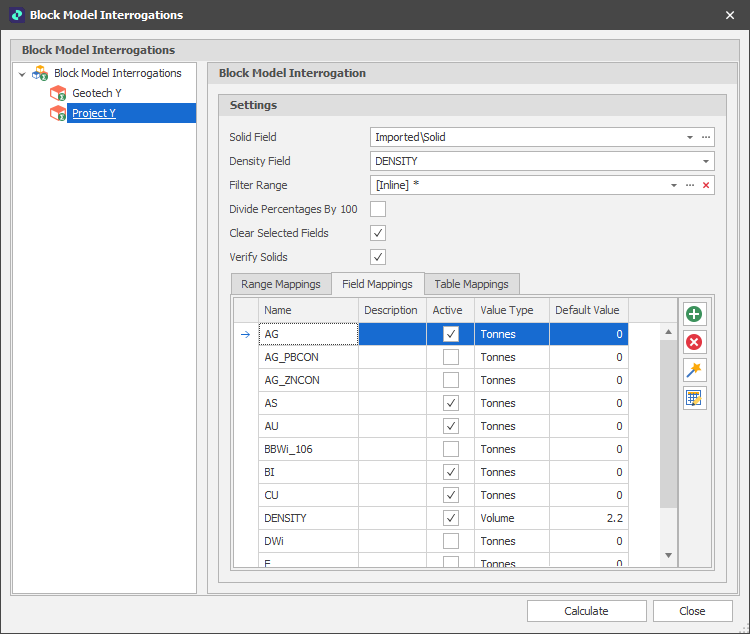Field Mappings
On the Field Mappings tab, below the Settings in the Block Model Interrogation dialog, select the block model fields you want to interrogate.
Value Type
Choose a value type which will determine the calculation and the weighting (if any) to apply for each quality/grade value. A field can be setup to report the cumulative volume of the blocks that intersect with a solid, for example.
Default Value
(Optional) Default values can be specified. These values will be used where values in the block model file are missing or invalid.
To add or delete field mappings or edit them in bulk, use the tools provided on the local toolbar:
|
|
Use a Wizard to semi-automate the process. |
|
|
Add a new row to the list. |
|
|
Delete the row(s) currently selected in the list. |
|
|
Use the Bulk Editor to make bulk modifications to the items in the list. |