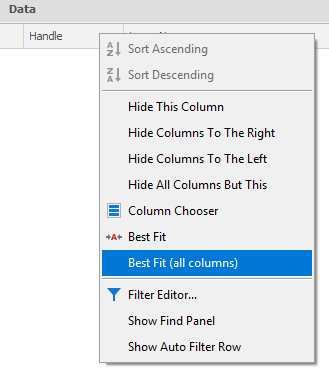Bulk Editor
The Bulk Editor provides a spreadsheet-like user interface and functions which allow you to edit the parameters you would normally enter and add individually in another dialog or form.
Those parameters might be the equipment items you have listed for inclusion in a Gantt Chart, the Colour entries you have added in the Colour Set Setup window, or the attributes you have defined for your design elements in the Design Window Properties pane.
![]()
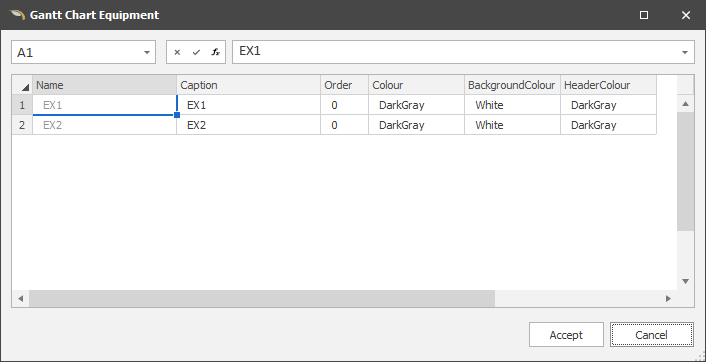
Click the Insert Function button to insert the correct formula and arguments. For an overview of creating formulas, see: Overview of formulas in Excel
Note that column widths in the Bulk Editor can be automatically resized to fit the column content and the header text. This is applied when the ui_bulk_edit_autofit_columns_default user setting is set to True under All Settings .
You can also choose a Best Fit (all columns) option from the editor's right-click menu: