All Settings
You can also view settings in Debug mode by clicking All Settings at the lower-left of the Settings window. Non-default (user-defined) settings can be quickly identified. Each setting can be referenced by name in scripts and expressions.
Click on the Name column header to view settings in ascending or descending alphabetical order. You can also use the Filter box to filter settings based on a search string:
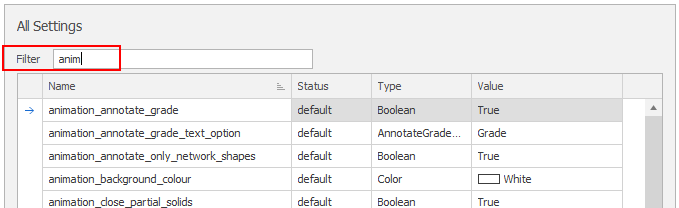
Design-specific settings:
User interface-specific settings: