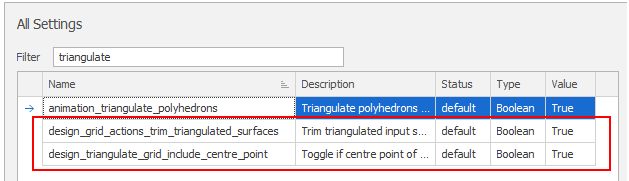Grid Triangulation
To reduce memory usage and avoid out of memory exceptions when working with very large grids, the following settings are available in All Settings (when you click the link at the lower-left of the application Settings window):
-
design_triangulate_grid_include_centre_point
The default setting (True) is fine for smaller grids. The use of includeCentrePoint in GridMesh.Triangulate increases the fidelity of the triangulation at the cost of a significant increase in the size (number of points and vertices) of the triangulation.
If you are working with large grids, it is recommended to change this setting to False to reduce the size of triangulated grids.
-
design_grid_actions_trim_triangulated_surfaces
The default setting (True) is fine for small input meshes and ensures that the size of the triangulated grid is only as big as is needed by the input data it is working with (for example, from the triangle mesh that is being clipped).
This can result in a significant reduction in the size of the triangulated grid. However, if trimming is causing issues or is running too slowly, change this setting to False.