Buffer
![]()
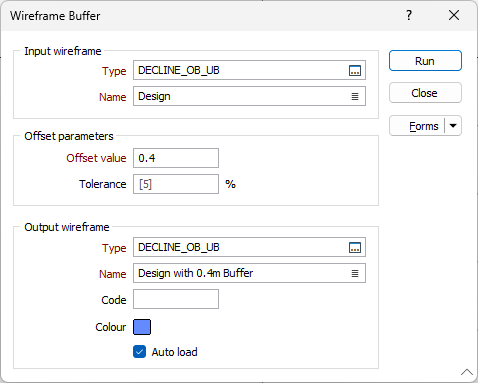
Offset Parameters
Offset value
Enter a fixed distance value (in grid units) by which the input wireframe will be offset.
Tolerance
Specify a tolerance value as a percentage of the offset value. This is the tolerance allowed for the offset of the triangles (which may not be at the exact distance due to mathematical or geometrical distance). The default tolerance is a 5% “margin of error” from the specified offset distance.
Output Wireframe
Select the type of the wireframe and then enter (or double-click to select) the name of the wireframe that will be created as a result of the process.
Code
Optionally assign a Code attribute to the wireframe generated as a result of the process.
Colour
Optionally, specify a default display colour for the Output wireframe.
Forms
Click the Forms button to select and open a saved form set, or if a form set has been loaded, save the current form set.
Run
Finally, click Run to begin the process.