Clip
This tool provides a more efficient alternative to the Cut tool (on the Wireframe tab, in the Editing group) for clipping very large DTMs, especially when a much smaller area is being clipped.
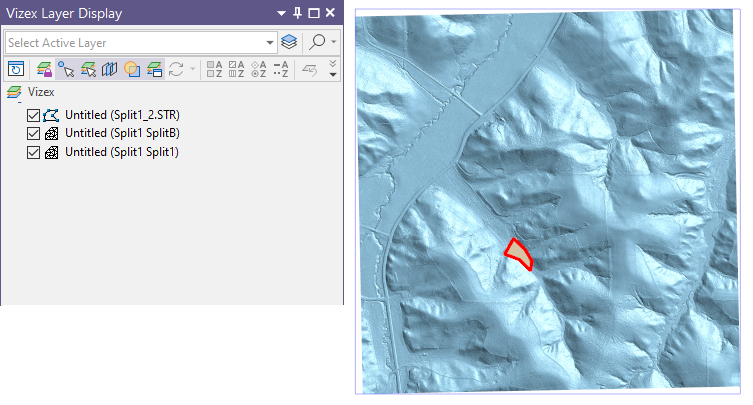
The Clip process will run automatically, provided that the DTM or wireframe and the clipping polygons are selected in the display. If you have not already selected them you will prompted to do so by the Selection Assistant.
- Select the DTM/wireframe objects to clip and click on the Accept Selection button (or right-click).
- Select the cutting polygons and click on the Accept Selection button (or right-click).
- Select a wireframe type (typically DTM) and enter a name. An increment will be used to uniquely name each saved DTM/wireframe.
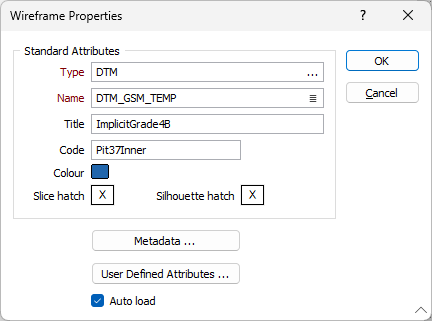
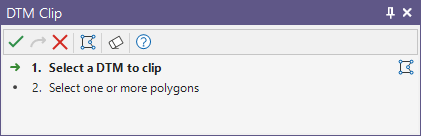
You cannot load a DTM/wireframe or edit other objects while the display is in Clip mode.
Alternatively, you can Digitise the required object/s using the button in the Selection Assistant toolbar. The Selection Assistant will close, providing access to the tools used to create the object.
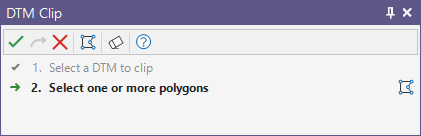
When the process runs, the current plane of projection is used to define the direction in which the DTMs or wireframes are clipped.
The number of DTMs or wireframes generated as a result of the process will depend on the position and the number of cutting polygons.