Seam Thickness
![]()
Roof and Floor DTM files
Enter the name and type of the Roof and Floor DTM files. For faster and more accurate results, enter the more complex model as the Roof DTM.
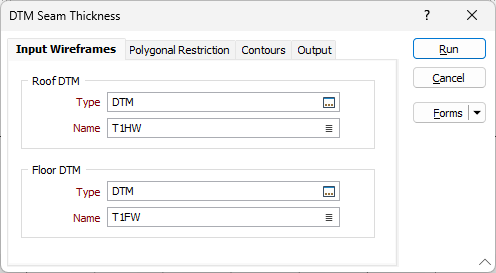
Forms
Click the Forms button to select and open a saved form set, or if a form set has been loaded, save the current form set.
Run
Enter parameters in the Polygonal Restriction, Contours, and Output tabs of the form, then click Run to run the function.