Assign
On the Assign tab of the Block Model (Wireframe Assign) form, define how the attributes will be assigned to the data file.
Assign Attribute for Blocks
Minimum volume factor
This option is enabled when Volume factor has been chosen as the assign method on the Block Model tab of the form.
Optionally enter a Minimum volume factor value. For example, you may only want to assign values when at least 20% of the block is within the wireframe.
If no Minimum volume factor value is specified, attributes are assigned for all blocks touching the wireframe. Otherwise, the attributes are assigned if the factor value is greater than or equal to the specified minimum value.
Assign Priority
Assign Priority is available when using the Volume Factor method and is important when more than one wireframe intersects a block. The Assign Priority setting can be used to control which wireframe the block is assigned attributes from.
| Option | Description |
|---|---|
| Ordered | Based on the order in the wireframe set: If overwrite is enabled, the last wireframe is used, otherwise the first wireframe is used. |
| Majority | The wireframe with the highest volume factor will be used. |

Attributes to Assign
In each row of the table enter or select (F3) an Attribute name and the name of the Assign To field to which it will be assigned. If fields do not exist, they are automatically created (NUMERIC, 20, 3).
Use the buttons on the local toolbar to Manage the rows in the list.
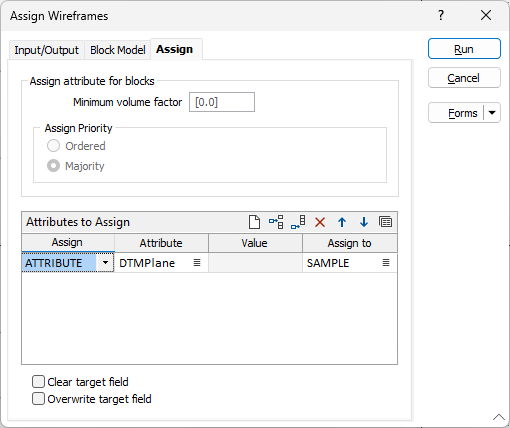
Clear target and Overwrite fields
Select Clear target fields and Overwrite target field according to how you want to deal with values already in the fields of the target file (the file to which you will assign wireframe attributes). For more information, refer to the Clear target field and Overwrite target field topic.