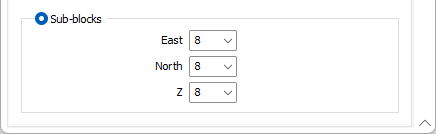Block Model
The volume factor and the sub-blocking options on the Block Model tab of the Block Model (Wireframe Assign) form allow you to improve the accuracy of the assignment process. To improve the accuracy of the assign process, blocks can be decomposed into ten sub-blocks in each (X,Y,Z) direction.
Majority Assign
This is a good option for speed and ease of use. A minimum volume factor value of 0.5 is applied based on a Union of volume factor values. Blocks less than 0.5 are deleted.
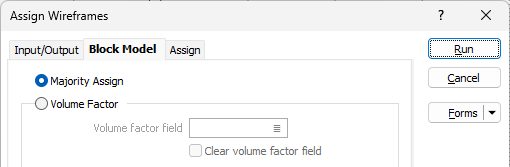
Volume Factor
If you choose to perform a Volume Factor calculation, if a block intersects with a wireframe it will be kept. The proportion of the volume (Volume Factor) that occurs inside the wireframe is recorded as a number between 0 and 1. A value of 0.65 will mean that 65% of the block is inside the wireframe.
Volume Factor field
(Optional) To write volume factor values to the block model file, specify a field name.
Clear volume factor field
Select this check box to clear the values in the specified field prior to running the function.
Volume Factor Value
When multiple wireframes are specified as inputs, choose how the volume factor values are reported when a block or part of a block falls within more than one wireframe:
| Accumulate | (Default) The sum of the volume factors from each wireframe. |
| Union | The volume factor inside the union of all wireframes. |
| Assigned | The volume factor of the wireframe the block was assigned to. |
Individual WF Volume Factors
This option allows the volume factor for each individual wireframe to be recorded. Columns containing the volume factor for each wireframe are created in the destination block model file.
The name of each column is the name of each wireframe, prefixed with the specified Prefix.
Delete blocks below
This option is only enabled when the Delete records outside of wireframe check box option has been selected on the Input/Output tab of the form.
The option will delete blocks with a volume factor value strictly less than the specified value.
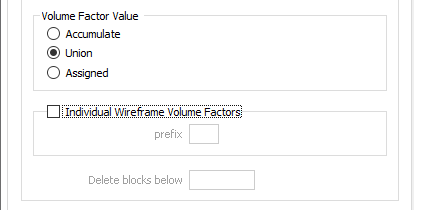
Sub-blocks
Sub-blocks East, North, Z
If you selected Sub-blocks as the
Although any number up to 64 can be directly entered, the factor of two (2) numbers in the drop down lists will provide better performance. The more sub-blocks there are, the more accurate the assignment will be; but be aware that sub-block numbers will create a larger file, leading to exponentially longer run times. The smaller the number of sub-blocks, the smaller the file and the better the performance.
The maximum number of sub-blocks is 64, which can be selected from the drop down lists. However, as the application will warn, a maximum of 16 sub-blocks is recommended. A warning will not be displayed for any factor of two number up to 64.
Note: Block size should be REAL type (double precision), as the display precision may be important to see differences.