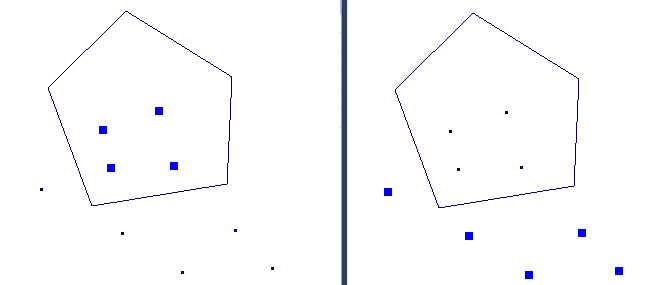Polygon Select Points
On the Vizex tab, in the Selection group, select an option to interactively select the points that fall inside or outside one or more selected polygons.
- Select points inside polygon
- Select points outside polygon
![]()
![]()
To select points:
- Select an appropriate option from the Select Data menu.
- Once you have selected polygons and accepted the selection, the points inside or outside those polygons can be selected (depending on the tool you have chosen to use):
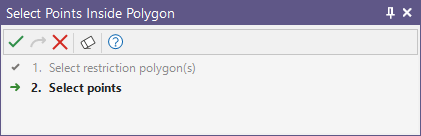
-
Click Accept when the required points are selected.
Before using the tool, a String layer and a Points layer should be open in Vizex. If not already selected, the Selection Assistant will prompt you to select the polygons to be used in the selection process.
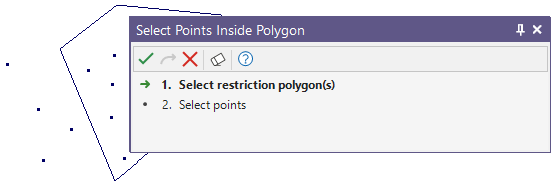
All polygon selections must come from the same layer.