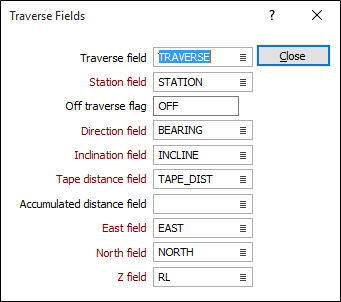Traverse Fields
Traverse Fields are the fields in the file that contain the surveyed observations. Click the Traverse Fields button and enter the field information as follows in the Traverse Fields dialog:
- The Traverse field should contain values that identify individual traverses. For a trench traverse, it could be the trench name. The Traverse field is only needed if records of more than one traverse are stored in the file or if there are radial points on a single traverse.
- The Station field is enabled only if you checked the Use a Station file? box.
- The Off traverse flag is an optional value that can appear in the Traverse field. It indicates that the point is off the main traverse, and its distance will not be counted in the accumulated distance.
- The Direction field should contain bearings, measured clockwise from North.
- The Inclination field is enabled if you chose to calculate Z values. It should contain inclination values which are interpreted according to your choice of Zero vertical. Inclination measurements are also required to reduce slope distances to horizontal distances.
- The Tape distance field contains the measured distances to points. If you are calculating Z values, the distances will be treated as slope distances and used to calculate horizontal distances for the coordinates.
- The Accumulated distance field will be added if not present in the Traverse file. It will contain the accumulated tape distances for each traverse.
- Easting and Northing fields hold the calculated coordinate values.
- The Z field is enable if you are calculating Z values and holds the calculated Z for each point.