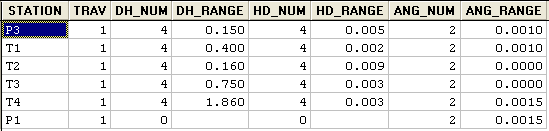Mean Observations
![]()
The observation file must contain reduced data for height differences, horizontal angle and included angle. It must also have a Station field and a traverse number field. For each combination of station number and traverse number, the function averages all the non-blank traverse observations and writes a single field to the output file. Thus, several traverses can be included in the same input file provided each has a unique traverse number.
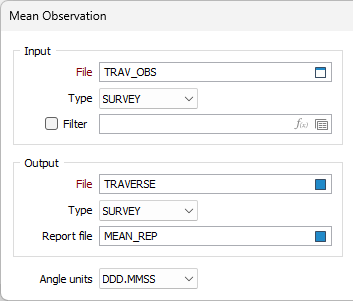
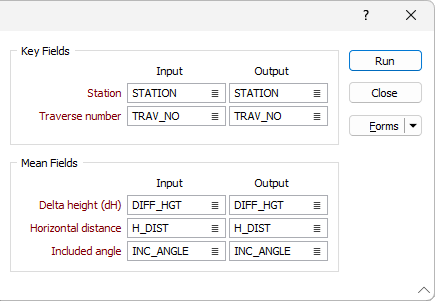
See the example of a typical input file (below) with the required fields. Note that the BS (back sight) and FS (fore sight) fields will be needed for the traverse input.
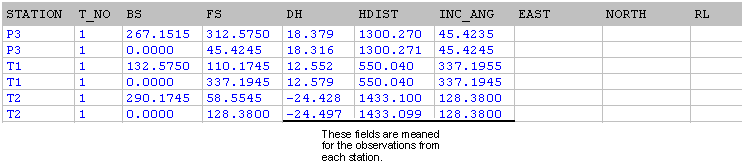
The Process
- Select Survey | Mean Observations | Traverse from the main menu.
- For the (input) file and the output file, choose the file type and select or enter the file name and field names.
- Enter a report file name in the text box if you want to generate a report of the operation.
- Enter the field names for the observation and output files.
- Choose the angle units.
- Run the function to generate the output file (and the report file if a name was entered).
You will now see a summary of the number of records that were used in the means calculation for each field. This information will also be written to the report file (if specified).
Output file
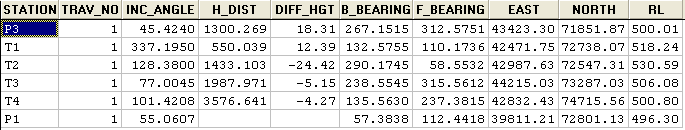
Report file