Use a Station file
When you choose to use a Station file, a number of other entries become enabled, as follows:
- (Optional) Check the Add new points to Station file? box if your traverse file contains Station names that identify points to be used for subsequent traverses, but which are not in the Station file. The calculated values for these points will be written to the Station file.
- (Optional) Check the Adjust traverses? box if you want to adjust traverses. Only those traverses that have a fixed (Station) point, other than the first point, will be offered for adjustment. When you run the function, a dialog box will show the misclose for each of these points in turn, and you can decide whether to adjust. Adjusted points are written to the Traverse file.
-
Enter the name of the Station file and click Station Fields to enter the field names. The Z field will be enabled only if you choose to calculate Z values.
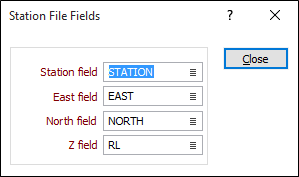
- (Optional) Enter a Report file name. Calculated coordinates (and Z values if applicable) will be written to this file. If you adjust coordinates, the adjustments will also be written.