Sidewall to Solid
If you have the Surveying module, this option is also available on the Survey tab in the Underground Tools group.
![]()
The Selection Assistant will guide you through a three-step process:
- If they are not already selected, select the sidewall strings:
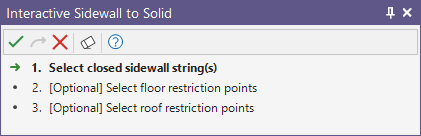
The strings you select should be closed and have no self-intersections.
- (Optional) Select the floor restriction points:
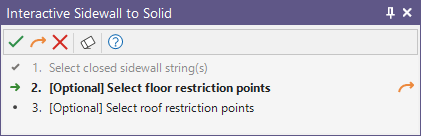
- (Optional) Select the roof restriction points:
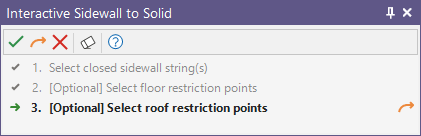
You can skip optional steps using the Skip selection option in the toolbar for the assistant, or displayed at the right of the step text.
- Use the settings on the Profile Shape and Output tabs of the Sidewall to Solid form to define the cross-sectional shape (profile) of the generated solid and save the result (you can also save the profile strings) to an output file.