Sidewalls
![]()
If you have not already selected the string you want to generate the sidewall for, you will prompted to do so by the Selection Assistant. A form is then displayed, prompting you to enter the offset distance for the left and right walls.
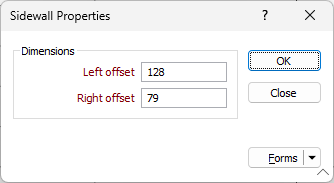
When you click OK, a polygon is formed by joining the left and right walls with two lines perpendicular to the centre line string.