Chart Controls
When you run the Stats | Semi Variograms function, if the Show Variogram Model button is selected on the Chart toolbar, you can view and edit the parameters of the Three Axes model.
![]()
All response boxes have spin controls associated with them and these provide a quick way of adjusting the values. The controls are set up to increment the increment value (change gear) over 10 consecutive increments by a factor of 10. You can therefore use these to quickly make both fine and coarse adjustments.
When a spin control has focus, you can use the mouse wheel to increase or decrease the displayed value.
A 3D Ellipsoid allows the theoretical variogram model to be inspected so that the directions of the axis and the relative anisotropy make sense with regard to the geology of the deposit.
Number of components
The number of components can be set and the associated model type and partial sill can be selected.
Nugget
The Nugget value (effect) is the variance at distance zero. This is always less than or equal to the sill. The nugget effect arises because the regionalized variable is erratic over a very short distance (less than the sampling interval).
Lock
Optionally, use the check boxes to lock component sills across multiple axes (directions). When the sills are locked, all you need to do is adjust the ranges. Locking the sills doesn't just stop their values from changing, it also matches the sills of the other directions (in a 3D model) to whichever direction is active when you enable the option.
In other words, the nugget values of all three models are locked to the value of the current model.
Ranges
Ranges are specified for the three axis variograms. The range is the distance where there ceases to be an identifiable relationship between sample pairs.
Rotations
Set the Dip direction, Dip and Pitch of the three axes using the following tools:
Geological Plane Rotations
Click this button to view or edit the parameters used to set the orientation of a geological plane and apply it to your variograms. See: Geological Plane Rotations
Fill From Working Plane
This button can be used to quickly set the orientation of your variograms to match the current Vizex Working Plane (the button is disabled if there is no working plane defined). See Align View to Working Plane
Total sill
The shape of the ellipse will vary at different gammas due to the different slopes of the semi-variograms for each axis and a slider can be used to select the gamma value/change the percentage of the total sill. The default is 70% of the total sill value.
The rotations of the variogram model can also be modified using the orthogonal and isometric viewpoint buttons to the right of the ellipsoid.
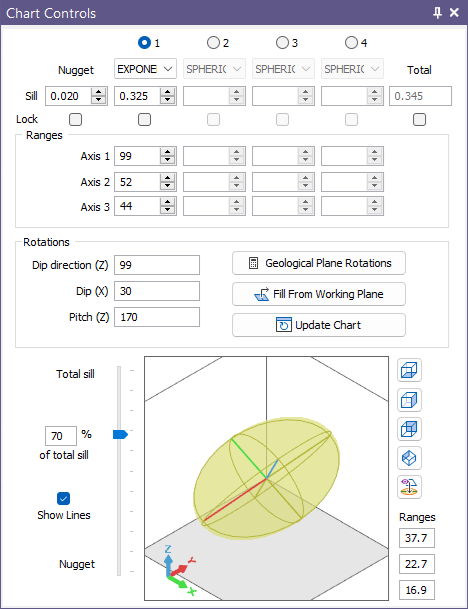
Update Chart
Click Update Chart to update the Variograms Chart.
