Omnidirectional Calculations
- Calculate and display experimental semi variograms, from data sets comprised of measurements and their positions, using simplified rules.
- Model the experimental semi variograms to obtain values for use in 3D Block Kriging and Cross Validation.
![]()
File
Enter the name and type of the File containing the raw data and specify the field from which the semi-variogram will be calculated.
The semi variogram is modelled from a set of raw data such as an Interval file with coordinates for each of the data points in the file.
If the file contains 3D coordinates and the Z (elevation) coordinate is defined then 3D semi variograms are created.
Filter
Select the Filter check box if you want to apply a filter to the data in the file. Enter a filter number in the adjacent response. Double click (F3) to see a list of existing filters. Right click (F4) to open the dialog box to create a new filter or edit an existing filter.
East, North, Z fields
Enter the names of the Easting, Northing, and Z fields and define the direction for which semi variograms will be calculated. Optionally enter a name for the output file and run the process.
If you select a Mode of Calculate from raw data, you need to provide the relevant data sources and other necessary information here.
Semi variogram field
Select the field in the input file on which the semi-variogram will be based.
Use a Variable Search Trend
Select this option to use a structural interpretation of the raw data to model the semi variogram.
Double-click (or click on the Select icon) to select a Trend file.
Structural trend (*.mmstf) files are an output of the Modelling | Implicit Modelling | Create Structural Trend function.
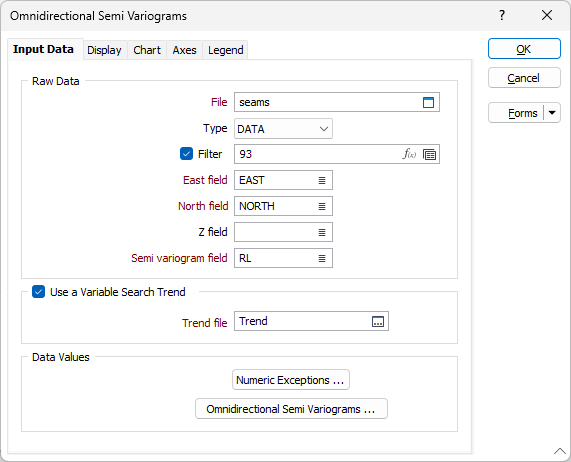
Data Values
Specify the required data values here.
Numeric Exceptions
Click Numeric Exceptions to open a dialog box in which you can control the way non-numeric values are handled. Non-numeric values include characters, blanks and values preceded by a less than sign (<).
Omnidirectional Semi Variograms
Click the Omnidirection & Downhole Semi Variograms button to define the direction, plunge, tolerance, identifier and graphical display parameters of the variogram search.
OK
Click OK to run the omnidirectional semi-variogram calculation.