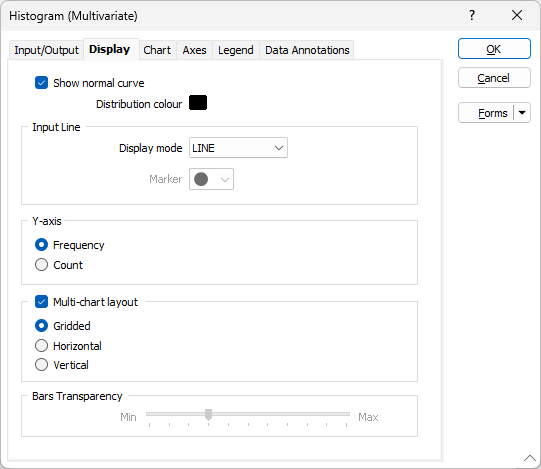Display
On the Display tab of the Histogram (Multivariate) form you can set colour and symbol options, choose whether to display the normal curve, show either the frequency or a count of the items in each bin, and create a multi-chart layout using the varaibles specified on the Input/Output tab.
Show normal curve
Select this check box if you require a curve representing a normally distributed data set with the same mean and standard deviation as the displayed data. This provides a visual guide as to how well the data fits a normal distribution.
In natural log mode, the normal curve is a log-normal population having the same geometric mean and natural log standard deviation as the displayed data.
Distribution colour
Select the colour for the normal curve line. This should be different to the colour used for your data.
Input Line
Display Mode
Choose whether to display LINES, LINES + SYMBOLS, or SYMBOLS on the histogram.
Marker
If you have chosen to display symbols, select a marker symbol for the points on the chart. A range of standard (Circle, Square, Diamond, Pentagon, Hexagon, Star, Triangle, Plus, Cross) marker symbols are available for selection in a drop-down list.
Y Axis
Along the Y axis, choose whether to display the frequency of the items in each bin, or a count of the items in each bin.
The Y Axis will be labelled "Frequency" or "Count" accordingly. If a title is specified on the Axes tab, "Frequency" or "Count" will be added as a prefix.
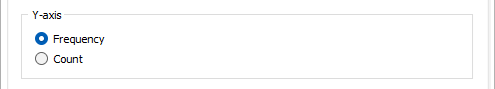
Multi-chart layout
Select this option to show each variable on a separate graph. When this mode is enabled, chart annotations and side-by-side mode are not supported.
When this option is not enabled, normal curve, mean, and standard deviation bands will only be shown for the first variable in the list.
With Multi-chart layout selected, you can select the relevant radio button to specify a Gridded, Horizontal or Vertical layout for the display.
Bars Transparency
Use the slider to adjust the transparency of the bars. Nearer to Min is more opaque. Nearer to Max is more transparent.