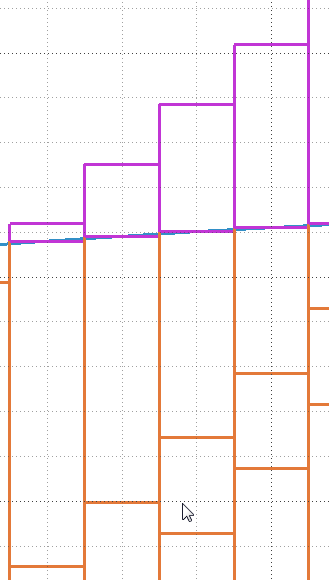Split
Use the options on the Split tab of the Intersect with Surface form to split those blocks that intersect a surface/horizon and assign values to the blocks above and below the surface or horizon. These options are enabled when you select Split as the DTM Intersection option on the Input tab.
Coding
User-defined values can be written to a CHARACTER Code field to flag whether the new block is Above or Below the DTM. The Code field will be created if it does not exist.
You also have the option to code those blocks that are outside the limits of the DTM. Enter a Code value in the Outside limits code value box.
Check box options allow you to Clear or Overwrite the Code field prior to assigning code values.
If you select the Only write code value to split block option, if there is more than one block in a column that intersects the surface of the solid, only the block where the centre intersects the surface, is affected by the process.
At Horizon
- When At Horizon is selected, the SBM is split at the surface DTM or horizon. A block intersected by the surface or horizon will become two blocks – one positioned above and the other below (based on the XY centre of the block). User-defined values can be written to a CHARACTER Code field to flag whether the new block is Above or Below the surface or horizon. (the Code field will be created if it does not exist).
 Show me...
Show me...
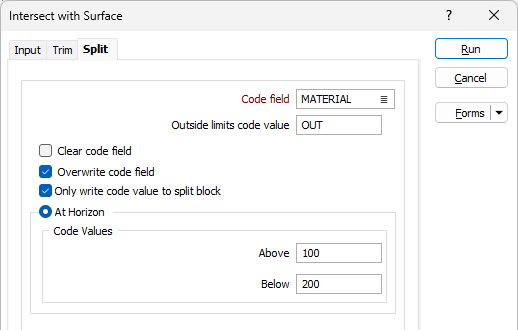
| Before Split at Horizon: | After Split at Horizon: |
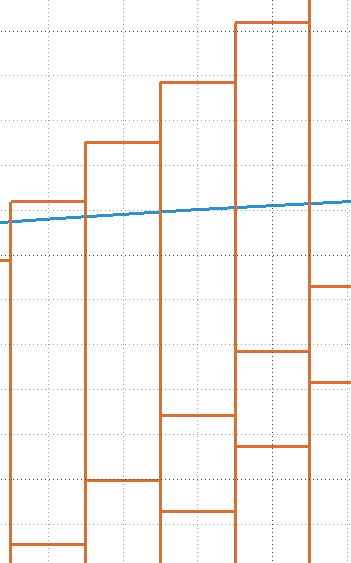
|
|
If there is more than one block in a column that intersects the surface, and the Only write code value to split block option is selected, only the block where the centre intersects the horizon, is affected by the process.
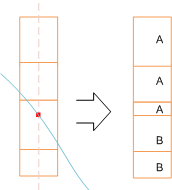
Select the Only write value to split blocks option to only write a code value to the blocks that are split.
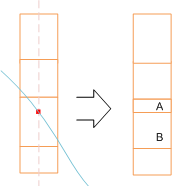
Split At Depth Ranges
The Split Using Ranges option makes it possible to code blocks according to a range of depths below the surface or horizon.
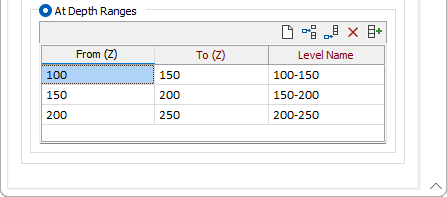
Each row will create 2 "splits" at the FROM and TO depths below the surface or horizon. Only the TO column is compulsory. If the FROM column is blank its value is assumed to be the previous TO (or zero in the case of the first row). The intervals you specify must not overlap.
The Code Value is written to the Code field for blocks above the lower split and below the higher split.
For example
You want to define ranges or “zones” (100m - 150m, 150m - 200m, 200m - 250m) below a DTM surface.
In this case, the DTM offset would be -100, the Z range would be 50, and:
3 Code values would be defined: (1="100 -150", 2="150 - 200", 3="200 - 250")
These code values are written to ALL blocks in the appropriate range (even if no split is required).
Run
Finally, click Run to begin the process.