Search
On the Search tab of the Seam Block Model Estimation form, define the characteristics of the search shape.
Shape
Select the (CIRCLE or ELLIPSE) shape of the search ellipse. When sample points are evenly distributed, you can set the shape to CIRCLE. When a circular search area is considered unsuitable, choose ELLIPSE.
Radius
When CIRCLE is the selected shape, enter the radius of the search sphere or the primary radius of the search ellipsoid.
For a search ellipsoid, this value is a length or distance that becomes the base value by which the three axis factors are multiplied to determine the dimensions of the ellipsoid.
X Radius
When ELLIPSE is the selected shape, enter the radius of the X axis of the ellipse.
Y Radius
When ELLIPSE is the selected shape, enter the radius of the Y axis of the ellipse.
Enter a Radius that will be used with other parameters to define the dimensions of a search ellipsoid. (See 'Radius' and 'Parameters' below).
Skew
Enter the rotation of the search ellipse in degrees measured clockwise from zero at the top of the screen.
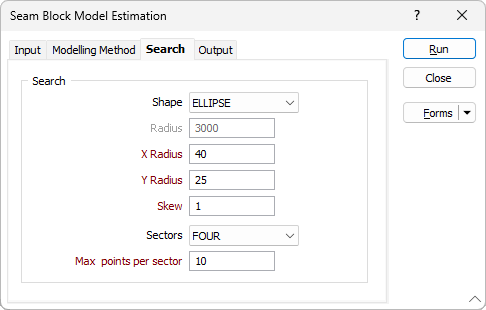
Sectors
Optionally define how the search will be conducted sector-by-sector and specify the number (ONE, TWO, FOUR, EIGHT) of sectors the search shape will be divided into for the data search.
The sector numbering starts from 1 and increases clockwise from 12 o'clock (in Plan view).
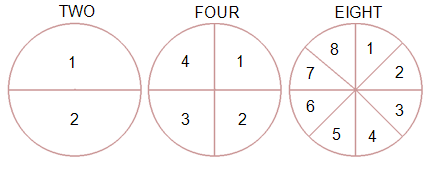
Maximum points per sector
The Maximum points per sector is multiplied by the number of sectors to determine how many data points can be used within the overall search shape.
For example, if you choose FOUR sectors, the search shape is a sphere, and the maximum number of points is 15; then the nearest 15 data points in each quadrant will be used, totalling 60 points. This option can eliminate the clustering effects of irregularly spaced data.