Modelling Method
On the Modelling Method tab of the Seam Block Model Estimation form, choose an estimation method and specify the parameters for that method.
Inverse Distance Weighting
With this method, the weighting given to each point that falls within the search ellipse(oid) is inversely proportional to its distance from the block centre raised to the value you enter in the Inverse power prompt.
Typically the inverse power will be 2 or 3. As you increase it, the influence of points further from the block centre decreases rapidly. Note that this value need not be an integer.
Inverse power
The weighting given to each point that falls within the search ellipse is inversely proportional to its distance from the block centre, raised to the value you enter in the Inverse power prompt.
Minimum distance
Enter the minimum distance between any sample point and the centre of the block being modelled. If true distance is less, the minimum distance value will be used instead. This method can eliminate the overpowering effect of samples very near the block centre, but should not be used if the interpolation needs to honour the original data.
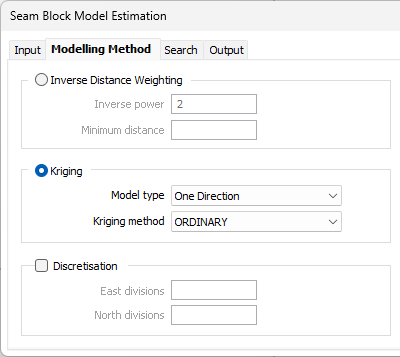
Kriging
Before you can arrive at block estimates using Kriging, you must create one or more semi variogram models using the geostatistical functions in Stats | Semi Variogram.
When you define a semi variogram model you can save its parameters as a form set. You must recall this form set as a parameter in the Modelling Method tab of the form. However, before you do this make sure you have chosen the correct type of model from the Model list (only the parameter sets for the chosen model will be displayed).
Select the Model parameters to be used in the calculation. You can either create a parameter set (F4) or use one which was previously created (F3).
Model Type
- One direction Select this option to specify variogram model parameters for the main direction only. The type of the model you select will determine which inputs and components are enabled. Press F3 to load a saved form set. To set semi variogram model parameters, right-click and select Edit (F4) from the menu.
- Multiple directions Select this option to specify variogram model parameters for the main direction. Model parameters for the second and third directions may also be specified. Press F3 to load a saved form set. To set semi variogram model parameters, right-click and select Edit (F4) from the menu.
Drift
Choose the Drift type. Choose the type of drift to incorporate into the modelling. Drift type may be determined using the Trend Surface menu item of the Statistics menu.
NO DRIFT assumes the data is stationary and applies ordinary (or punctual) Kriging. LINEAR applies a first order equation to determine drift, and QUADRATIC applies a second order equation to determine drift.
Discretisation
East and North divisions
Select this option to specify East and North Coordinate Division fields.
These are integer values that determine the number of subdivisions to be made to each side of the blocks. Each sub-block is estimated separately. The values of all the discretised points are then averaged to estimate the value for the block, and the result of each block written to the output file. Discretisation
Attribute fields
Specify the attribute fields for which estimates will be calculated.
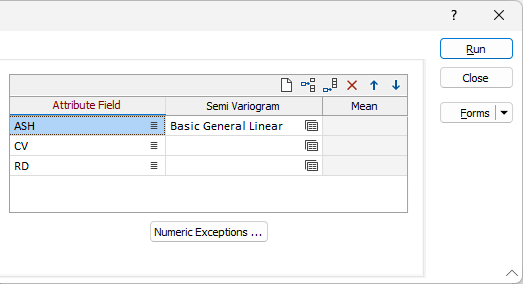
The search conditions are applied to the primary attribute. This determines the group of records that will be used to estimate ALL attributes. It means that the results for secondary attributes may differ from those obtained had they been estimated separately.
This may occur when there are missing values, and when additional records are needed to satisfy the maximum number of search points.
Semi Variogram
Double-click to load a form set. Alternatively, right-click in the Data Search input box to open a form where you can define the shape and direction of the search ellipsoid.
Use the buttons on the local toolbar to Manage the rows in the list.
Mean
Where Simple has been set for the Kriging method, you need to enter the Mean value for each Attribute field / Semi Variogram combination.
Numeric Exceptions
(Optionally) Use the Numeric Exceptions group to control the way that non-numeric values are handled. Non-numeric values include characters, blanks, and values preceded by a less than sign (<).