Start Date
![]()
Note: If you drag and drop selected tasks to a new position in the Tasks list, their position in the Gantt chart is adjusted. If those tasks are linked, you will need to manually adjust the links and the start dates of those tasks.
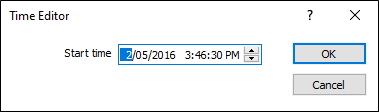
Start time
Use the spin controls to set the day, month, year and time components of the start task start date.
OK
Click OK to accept the Start date and time and you have specified.