Create New Ring
![]()
When you click the Create New Ring option the parameters form will be displayed:
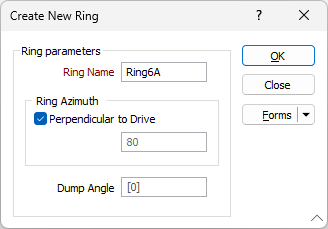
Ring Parameters
Ring Name
Enter the name of the new ring in the Ring Name field. This field is compulsory and must contain a value to add a new ring.
Ring Azimuth
Optionally enter the Ring Azimuth value for the new ring. This field will be inactive if the Perpendicular to Drive option is selected.
Perpendicular to Drive
This option is selected by default. The new ring will be created perpendicular to the drive, and so there is no need to enter the Azimuth value. If you deselect the option, you will need to enter the Ring Azimuth value.
Dump Angle
Enter the Dump Angle for the new ring in the field provided.
The Dump Angle is the angle of the inclination of the ring plane. The angle reported in the Properties window is the angle of the ring plane measured in a long section view.
When you click OK to save the parameters, a message on the status bar and above the ring display will prompt you to select the location of the new ring by snapping to a point on the drive string.
If you have configured the display settings on the Ring Plane tab of the Ring Design form, a plane silhouette will be displayed on hovering over a point. The coordinates of the point position are also shown on the status bar.
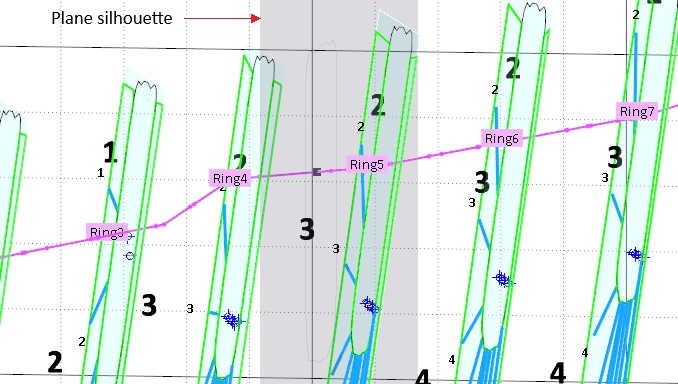
If the drive wireframe is obscuring your view of the drive string, you can turn off the display of the wireframe object (deselect the check box) in the Vizex Layer Display pane.
After snapping to a point on the drive string, an empty ring object is created, a wireframe slice (the drive boundary) is displayed on the drive string, and a properties window is displayed.
If necessary, you can edit the Ring Name, Dump Angle, Chainage and Azimuth.
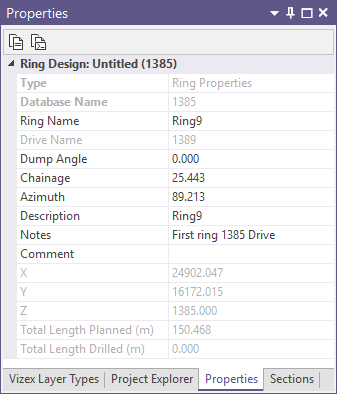
Ring Azimuth is calculated as [Azimuth + 90] where Azimuth is the azimuth of the drive at the location of the ring. The Ring Azimuth property is not editable, however, if the value of Azimuth is changed, the ring will be redrawn perpendicular to the new Azimuth value.
The Dump Angle is the angle of the inclination of the ring plane. The angle reported in the Properties window is the angle of the ring plane measured in a long section view. See the example (below) of the dump angle reported for the selected ring on an inclined drive.
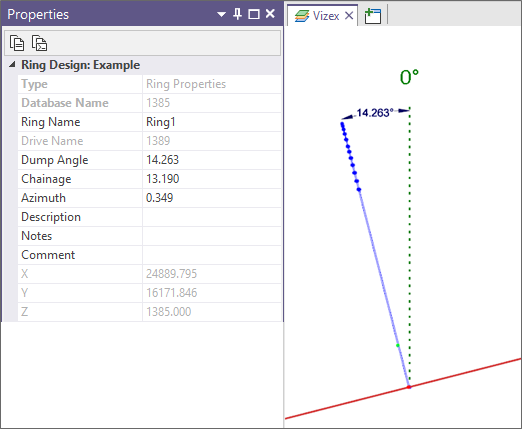
Chainage is the distance between the start of the drive and the point digitised as the ring location. (The start of the drive is determined by the direction of the string).
A ring is EMPTY until a ring boundary has been defined.