Arrange Rings on Drive
![]()
If not already selected, the Selection Assistant will prompt you to select the drive you want to arrange rings along, or select a start ring from which to arrange rings from.
Alternatively, you can Digitise the required object/s using the button in the Selection Assistant toolbar. The Selection Assistant will close, providing access to the tools used to create the object.
If a drive is selected, then rings will be created and arranged from the start of the drive.
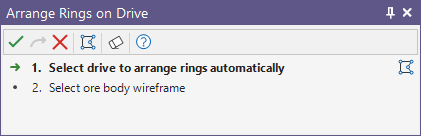
If not already selected, select an ore body wireframe:
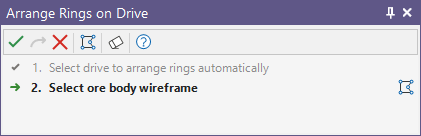
Set the following parameters in the Arrange Rings Along Drive form:
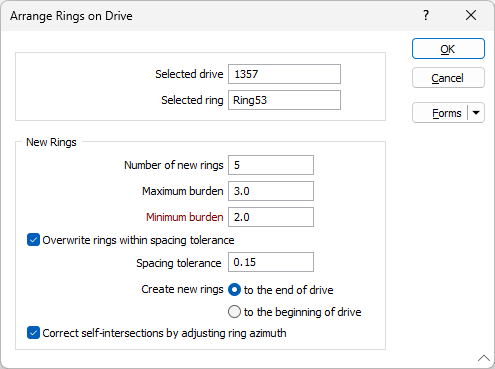
Selected drive and ring
The name of the drive you have selected or the name of the ring you have selected and the drive the ring belongs to.
New Rings
Number of new rings
The number of rings to create and arrange along the drive. If a number is not specified, rings are created and arranged within the extent of the selected ore body.
Minimum and Maximum Burden
Maximum burden is a mandatory input. The "burden," or line of least resistance, is the shortest line that can be drawn, from the charge in the bore-hole to the open air. If a Minimum Burden distance is not specified, then the arranged rings could have any burden distance up to the maximum distance specified.
Note that the beginning/end is determined by the digitised direction of the drive string.
Overwrite rings within spacing tolerance
Select this check box to overwrite existing rings which fall within the specified Spacing tolerance.
Spacing tolerance
This is the tolerance of the distance along the drive within which a new ring will replace an existing ring. For example, if the proximity of a new ring is within 0.5 of an existing ring, then the existing ring is deleted and the new ring is added in its place.
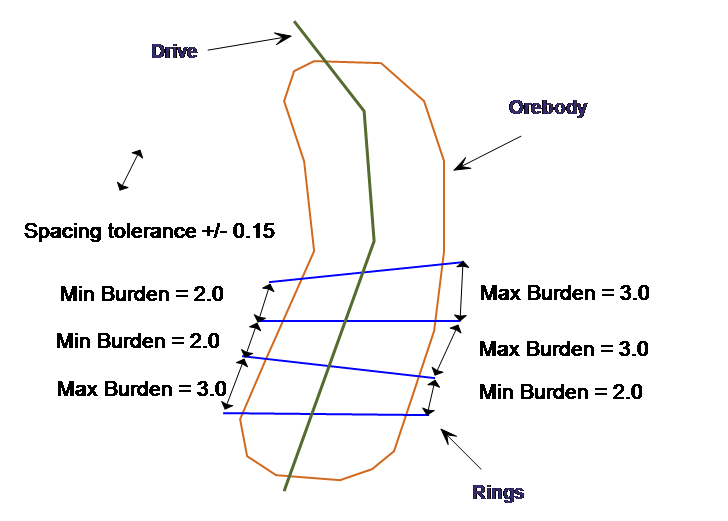
Create new rings
Choose the direction in which the new rings will be created and arranged:
-
Towards the end of the drive
-
Towards the beginning of the drive
Correct self-intersections by adjusting ring azimuth
Select this check box option to apply a correction for self-intersecting rings.
OK
Finally, click OK to generate and arrange new rings along the drive and store them in the Ring database. All new rings are renamed and numbered incrementally based upon the name of the first ring.
In the case of a drive selection, the numbering starts from the first free ring number.