Options
The Options tab of the Vein Lithology Modelling form contains options for Vein/DykeControl, String Conditioning and Structural Orientation Accuracy for your model.
You can select the Global Defaults option to use the global lithology defaults, or select Custom to define the settings for this model.
Vein/Dyke Control
The Vein/Dyke Control options determine the minimum and maximum thickness of the veins in the model, as well as whether to correlate surfaces to ensure a more regular vein.
Min and Max Thickness
(Optional) The Min thickness parameter defaults to 0 (i.e. not set).
The Max thickness parameter defaults to [Auto], which equals the length of the longest contact interval. Enter a value of 0 to disable the maximum thickness condition.
Use correlated surfaces
The correlated surface option ensures that the trend/surface at the top and bottom of the vein is equal and thus should give a larger degree of regularity.
String Conditioning
Insert points if separation greater than
Select the option to specify a maximum separation between points value in order to insert points where necessary to make the segmentation of the string more uniform. As a result, a wireframe generated from the string will be smoother.
Structural Orientation Accuracy
Use the slider or enter a value directly in the field to set the required accuracy of structural orientation for the surface map. The higher the value, the more accurate the structural orientation, but the more time and resources the modelling will require.
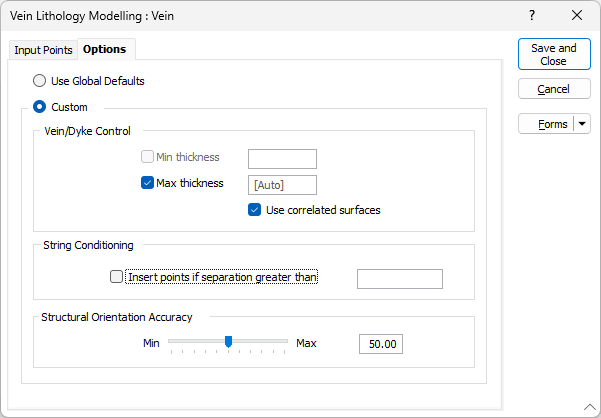
Click the Save and Close button when the lithology Modelling form is completed, to return to the Surface Map.