Split Block
![]()
-
Select the block to split:
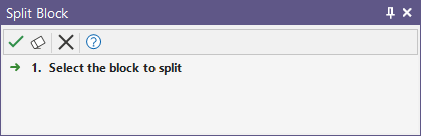
-
Digitise the segment that will be used to split the block (snap-to-point mode is enabled):
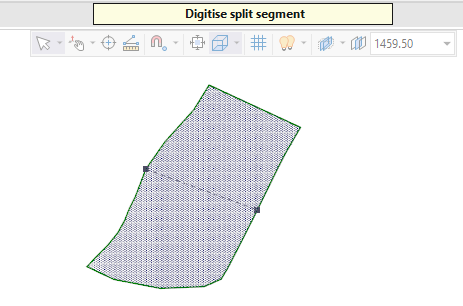
The block is split into two blocks:
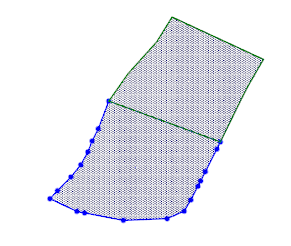
Note that you can copy selected blocks in the same way you can copy selected rows. When you drag selected blocks, the blocks are moved. If you hold down the CTRL key when you begin dragging, a copy of the blocks is created. Any holes in the block are also copied.