Delete Holes
![]()
If necessary, right click in the display and use the Undo (CTRL +Z) option to restore any holes that may have been deleted by mistake.
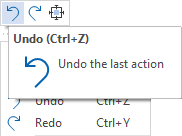
To delete selected objects and their holes, see: Delete