Merge Rows
![]()
You will be prompted to snap from the end of one row ...
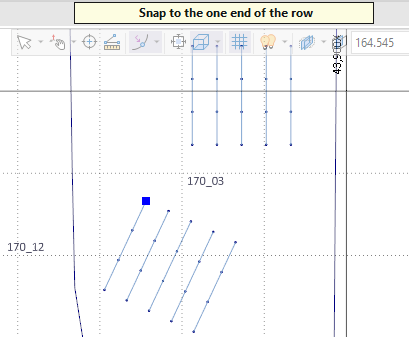
... to the end of another row:
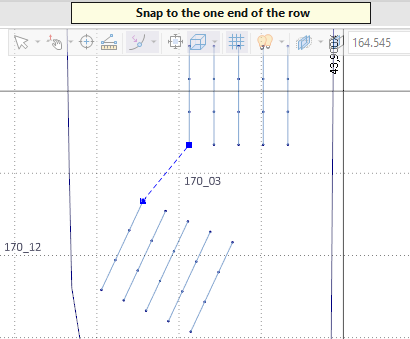
The rows are merged:
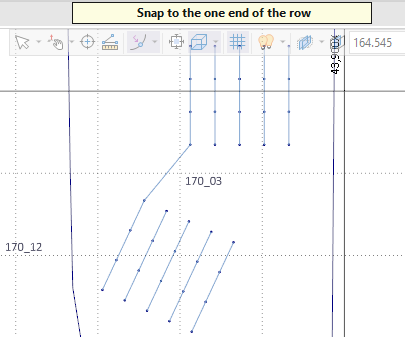
Merge Rows mode remains active, allowing you to continue to merge more rows. Press ESC to exit Merge Rows mode.
If the results of a merge are not what you expect, use Undo to restore the affected rows.
![]()
You can also select an option to Auto Merge Rows. Use the Break Row tool to un-merge those rows:
![]()