Auto Merge Rows
![]()
The auto merge works using a shortest distance algorithm. The behaviour of the auto merge will depend upon the order or direction in which the rows are selected in each group, which should correspond.
-
You will be prompted to select the target rows:
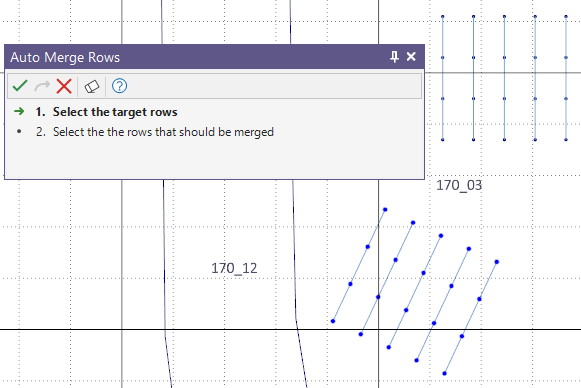
-
And then select the rows to merge:
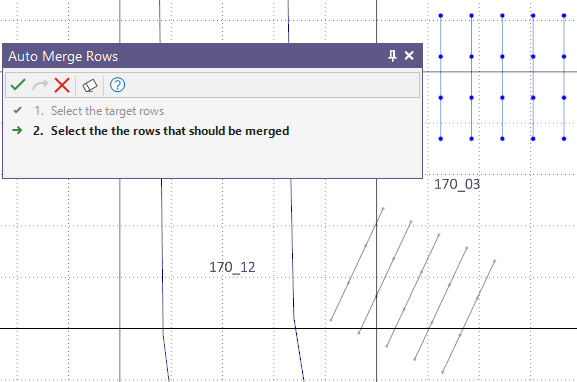
The rows are merged:
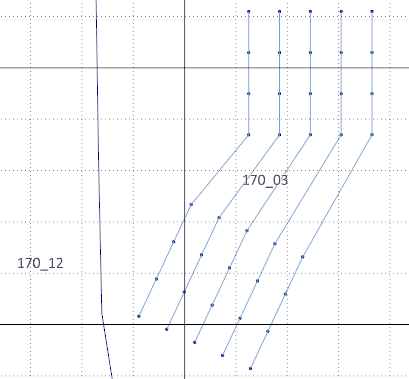
If the results of a merge are not what you expect, use Undo to restore the rows.
![]()
You can also manually Merge Rows. Use the Break Row tool to un-merge those rows:
![]()