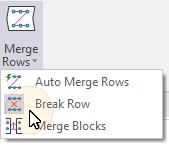Break Row
![]()
You can use this tool when the results of a Merge or an Auto Merge operation are not what you expect.
-
You will be prompted to snap to a point on the row where you want to split it:
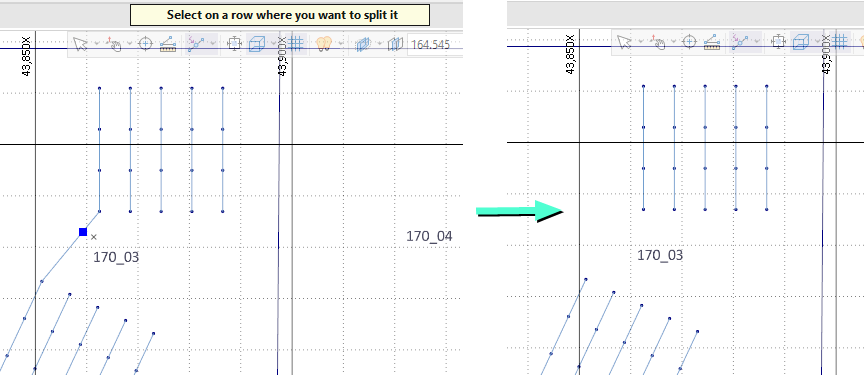
If necessary, use Undo to restore the row.

-
Continue to break the rows as needed. To cancel Break Row mode, click the tool again to toggle it off: