8. Preschedule step
The Preschedule step is used to completely remove or modify blocks to their anticipated state at the start of the schedule.
To manually preschedule blocks:
-
Use the Visibility Mode button to toggle between viewing all blocks, or only the currently selected blocks in the tree.
-
Select blocks in the viewport.
-
Click theflag icon from the toolbar.
-
Type in the remaining ratio (50% = 0.5, 0% = 0 (block is fully mined out)).
-
Tick Remove Full Prescheduled Blocks.
-
Click OK.
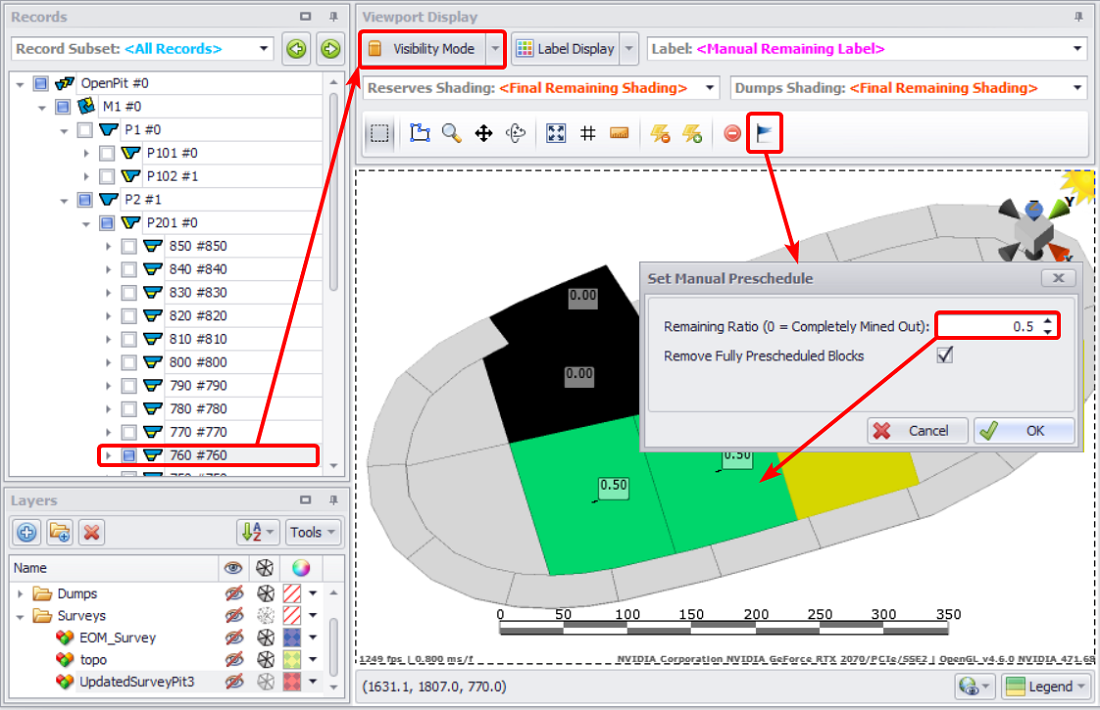
Fully mined blocks will be shown black