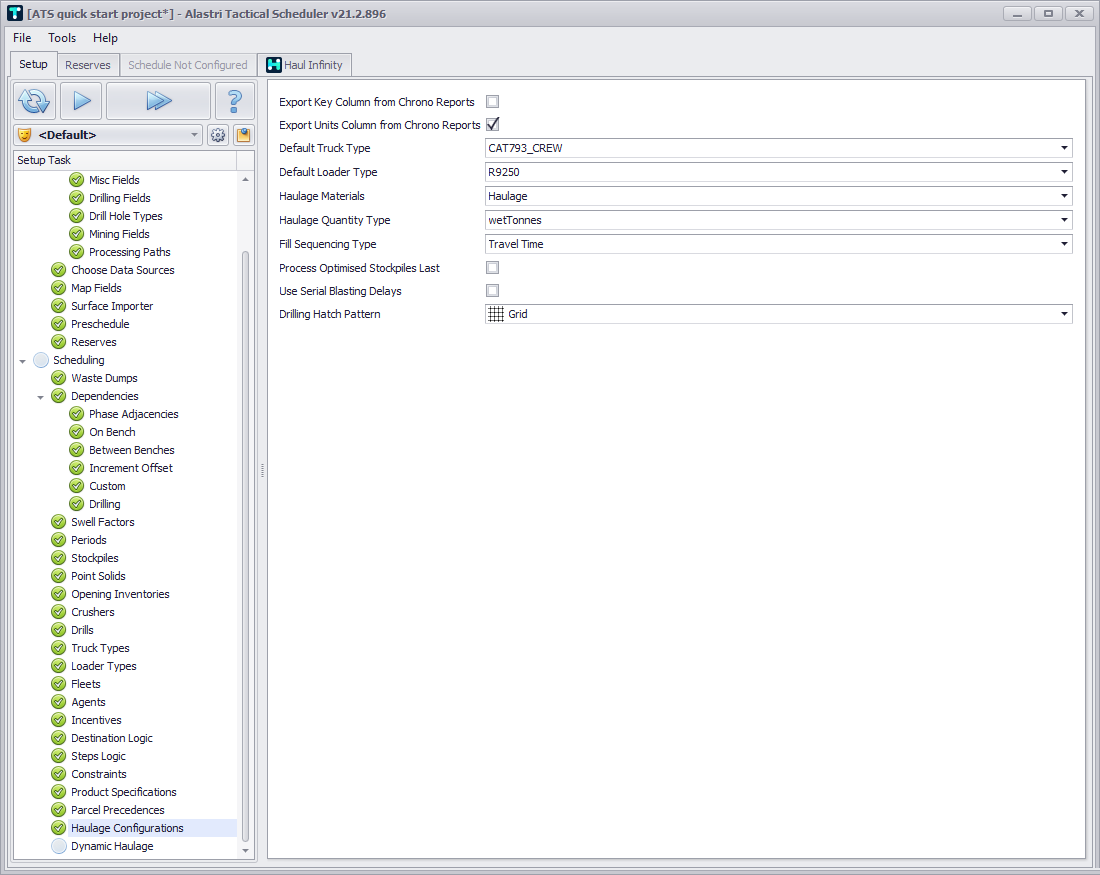27. Haulage Configuration
-
Flag Export Key Column from Chrono Reports option if you want to export key column from Chrono reports.
-
Flag Export Units Column from Chrono Reports option if you want to export units column from Chrono reports.
-
Select a truck type to use as a default truck (it must be a valid truck that exists in Haul Infinity).
-
Select a loader type to use as a default loader (it must be a valid loader that exists in Haul Infinity).
-
Select haulage materials mutex parcel group.
-
Select a valid haulage quantity type.
-
Select a haulage metric for fill sequencing. Note that “Distance” is faster, “Travel Time” is more accurate).
-
Enable Process Optimised Stockpiles Last option, if required/ Unticked by default.
-
Set up blasting so it can only run on one blast at a time by ticking Use Serial Blasting Delays option. This approximates a bomb crew that cannot be on more than one shot at once.
-
Choose from the drop-down the hatching style which will represent drilling areas in the Animation tab.
Overview