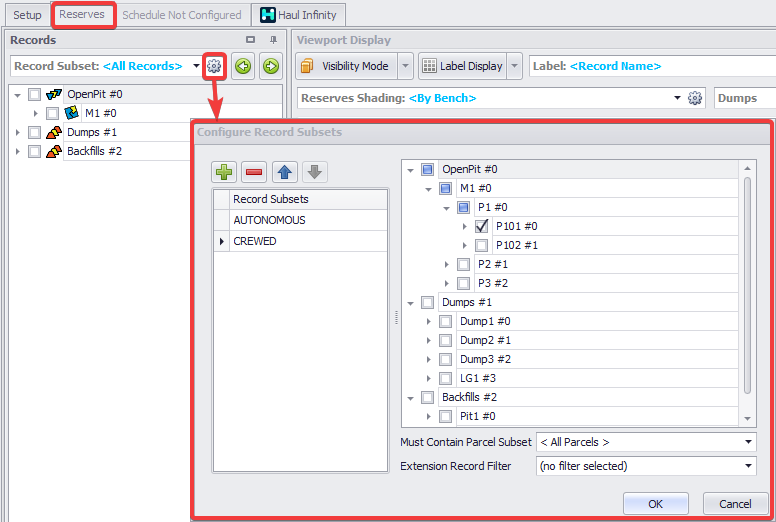24. Steps Logic
Each rule lists the Steps for transactions that match its filter criteria:
-
Period Filters: may differentiate changes in movement pathways.
-
Agent Filters: may differentiate autonomous and crewed fleets.
-
Source Filters: may differentiate ex-pit from rehandle fleets.
-
Destination Filters: may differentiate trucks that can use the overpass, or fit in the crusher bin.
Overview
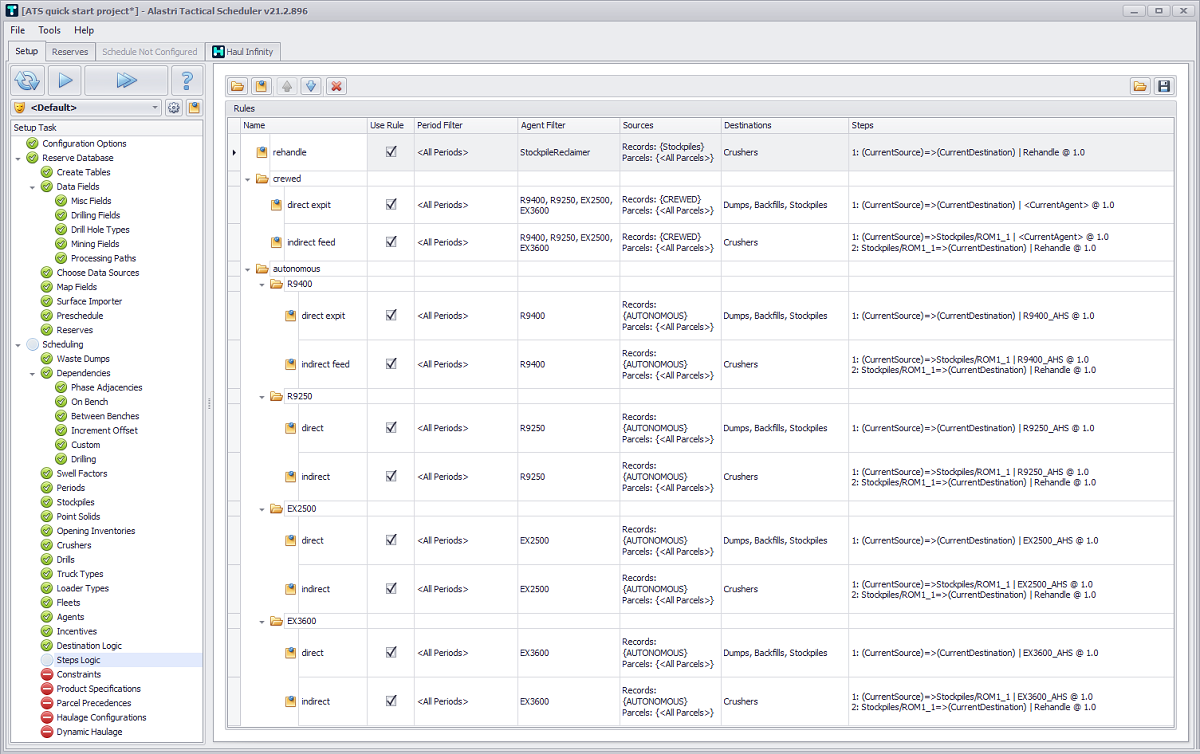
Set the Steps Rule for Crewed Rules:
-
Click the folder icon to add a new rules folder.
-
Name it “crewed”.
-
-
Click the clipboard icon to add two new nodes.
-
Name them “direct expit” and “indirect feed”.
-
-
Assign Agent Filters R9400, R9250, EX2500 and EX3600.
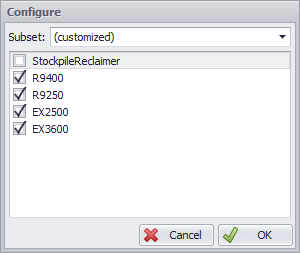
-
Assign <All Parcels> as Sources.
-
Set destinations: Dumps, Backfills and Stockpiles for the direct expit rule, and Crushers for indirect feed.
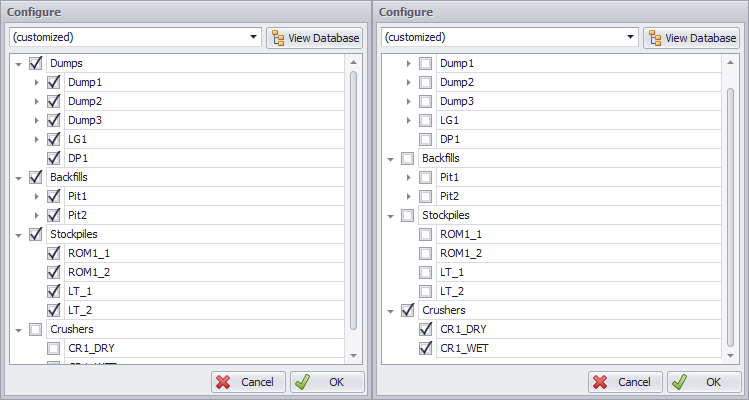
-
Configure steps using Source, Destination and Fleet Assignment drop-downs. Direct Expit rule should follow steps from <current source> to <current destination> by <current agent>, while Indirect feed should go from <current source> to <Stockpiles/ROM1_1> as a destination by <current agent>, and from <Stockpiles/ROM1_1> as a source to <current destination> by the rehandle fleet.
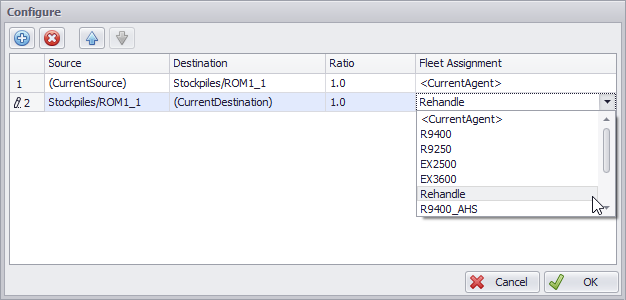
Detailed explanation of the Steps Logic see Destination Logic.
Logic errors
Any errors or warnings that may occur while configuring logics will be listed in the Errors panel at a bottom of a screen.
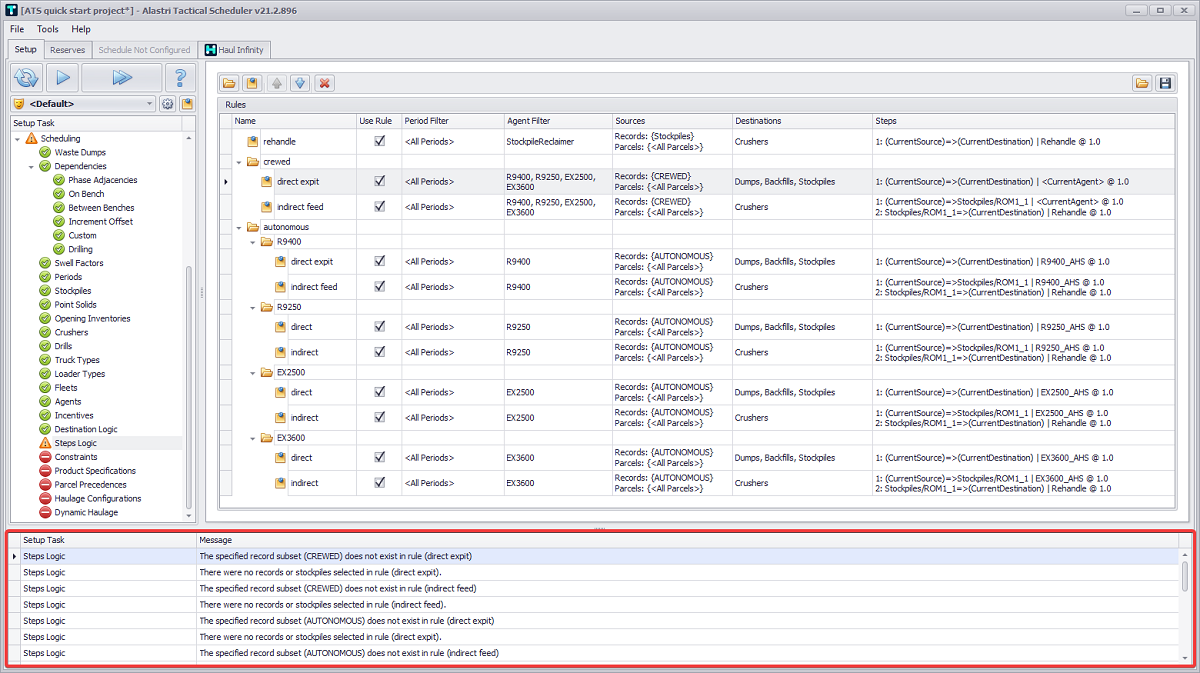
Example of resolving missing record subset error:
“The specified record subset (CREWED) does not exist in rule (direct expit)”.
This type of error arrears when selected Record cannot be mapped properly or wasn’t created.
To fix:
-
Go to the Reserves tab.
-
Locate the Records panel and click the gear icon to open Configure Record Subsets window.
-
Review the CREWED record subset configuration, if any.
-
If CREWED record subset doesn’t exist, then press the green plus icon to add it and tick relevant pit levels in the tree on the right.
-
Click OK, return to the Setup tab and run to the next step. This type of error should be removed from a list.