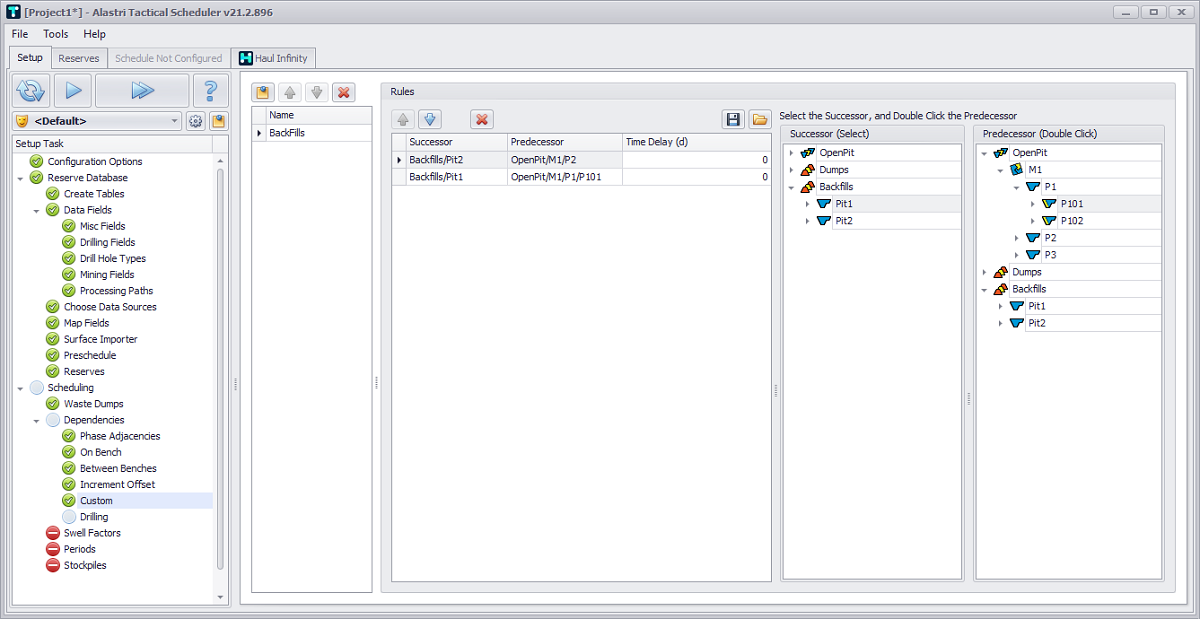13. Custom step
-
Click the clipboard icon to add a New Dependency Set.
-
Rename the Dependency Set to “Backfills”.
-
Using the tree hierarchy on the right, select the successor record and double click on the predecessor.
-
Successor > Backfills > Pit2 > click, then Predecessor > OpenPit > M1 > P2 > double click.
-
Successor > Backfills > Pit1 > click, then Predecessor > OpenPit > M1 > P1 > P101 > double click.