4. Mining Fields step
The default Mining Fields are volume, dry tonnes, wet tonnes and moisture. In addition to the defaults, add any block model fields that are present in the inventory files and which are relevant to scheduling. For example: product grades, contaminants, resource class, geological class, and water table class.
Any field which affects the commercial value of the material should be flagged in the Product Field column (i.e. tonnes and grades).
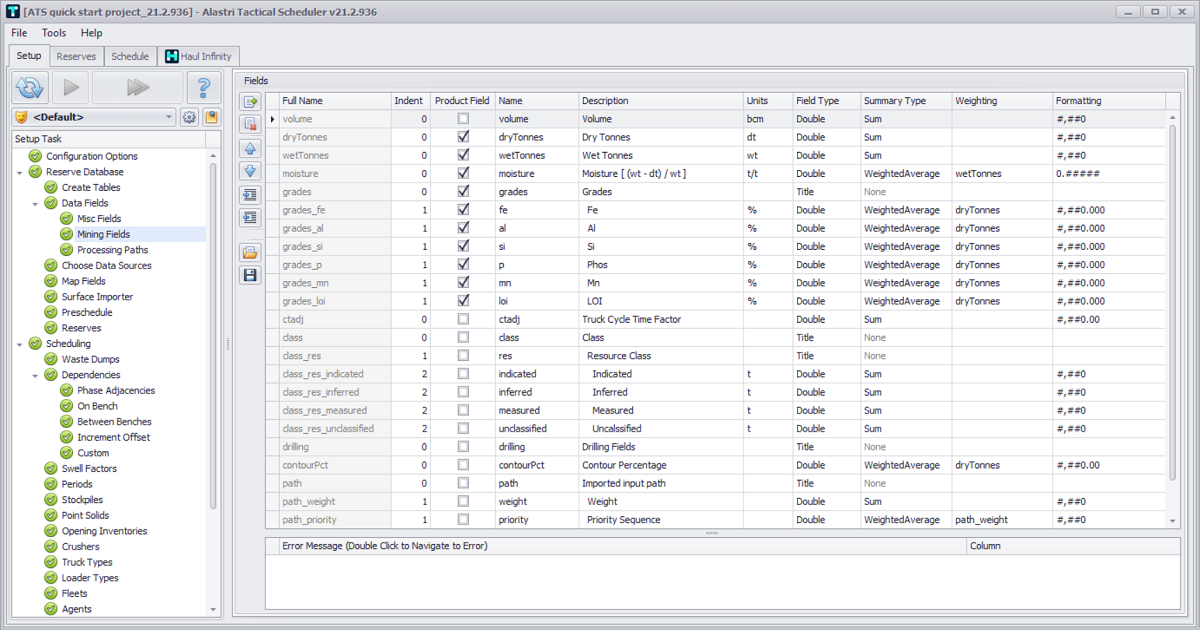
Click the folder icon on the side and import the sample “.openfields” file to auto-populate the Fields table (or configure manually from the side button menu).
Mining Fields table
| Indent | Product Field | Name | Description | Units | Field Type | Summary Type | Weighting | Formatting |
|---|---|---|---|---|---|---|---|---|
| 0 | False | volume | Volume | bcm | Double | Sum | #,##0 | |
| 0 | True | dryTonnes | Dry Tonnes | dt | Double | Sum | #,##0 | |
| 0 | True | wetTonnes | Wet Tonnes | wt | Double | Sum | #,##0 | |
| 0 | True | moisture | Moisture [ (wt - dt) / wt ] | t/t | Double | WeightedAverage | wetTonnes | 0.##### |
| 0 | True | grades | Grades | Title | None | |||
| 1 | True | fe | Fe | % | Double | WeightedAverage | dryTonnes | #,##0.000 |
| 1 | True | al | Al | % | Double | WeightedAverage | dryTonnes | #,##0.000 |
| 1 | True | si | Si | % | Double | WeightedAverage | dryTonnes | #,##0.000 |
| 1 | True | p | Phos | % | Double | WeightedAverage | dryTonnes | #,##0.000 |
| 1 | True | mn | Mn | % | Double | WeightedAverage | dryTonnes | #,##0.000 |
| 1 | True | loi | LOI | % | Double | WeightedAverage | dryTonnes | #,##0.000 |
| 0 | False | ctadj | Truck Cycle Time Factor | Double | Sum | #,##0.00 | ||
| 0 | False | class | Class | Title | None | |||
| 1 | False | res | Resource Class | Title | None | |||
| 2 | False | indicated | Indicated | t | Double | Sum | #,##0 | |
| 2 | False | inferred | Inferred | t | Double | Sum | #,##0 | |
| 2 | False | measured | Measured | t | Double | Sum | #,##0 | |
| 2 | False | unclassified | Uncalssified | t | Double | Sum | #,##0 | |
| 0 | False | drilling | Drilling Fields | Title | None | |||
| 0 | False | contourPct | Contour Percentage | Double | WeightedAverage | dryTonnes | #,##0.00 | |
| 0 | False | path | Imported Input Path | Title | None | |||
| 1 | False | weight | Weight | Double | Sum | #,##0 | ||
| 1 | False | priority | Priority Sequence | Double | WeightedAverage | path_weight | #,##0 |