19. Loader Types step
Same as for the previous step, loaders types must be present in Haul Infinity.
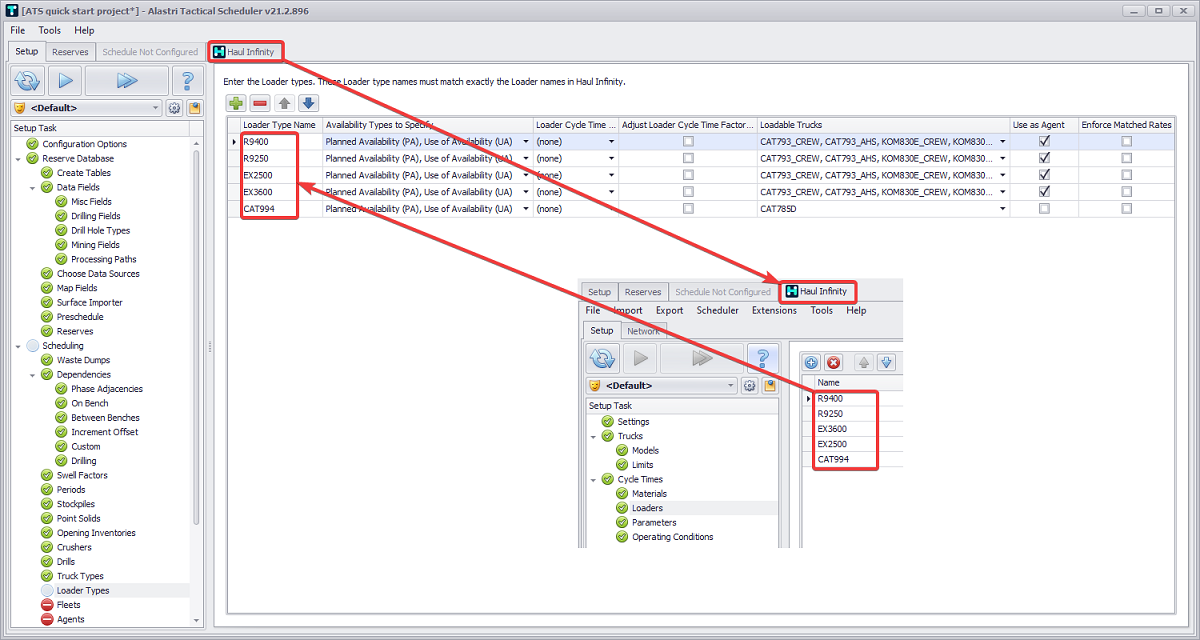
-
Click thegreen plus button to add loaders R9400, R9250, EX2500, EX3600, and CAT994.
-
Select for each of them “Planned Availability” and “Use of Availability” types.
-
In column Loadable Trucks specify which trucks to be loaded by the selected loader type.
-
Flag in Use as Agent column creates a 1:1 mapping between an Agent and a Loader. Refer to Haul Infinity Inputs for more information.