Clean (form)
On the Wireframe tab, in the Clean-up group, select Clean ( form) to clean and repair an Input wireframe or wireframe set (by removing unnecessary points and triangles). Point snapping is performed automatically as part of the operation.
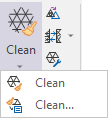
By 'cleaning' a wireframe, you will improve the performance and reliability of any function that uses the wireframe as an input.
In the Wireframe Clean form you can either Overwrite the input wireframe or save the cleaned wireframe as an Output wireframe.
You can also clean one or more wireframes selected in Vizex. On the Wireframe tab, in the Clean-up group, click Clean (Interactive).

For more advanced clean and repair operations, see: Repair
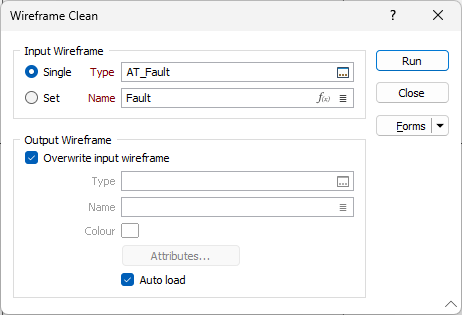
Input Wireframe
To select a Single input wireframe, select the option and choose the wireframe Type. You can select the Name for the wireframe or click the expression icon to open the Expression Editor and use an expression.
To use a wireframe Set, select the option and choose the wireframe set from the Name field.
Note: Ad hoc and normal wireframe sets can be used, but sets containing more than one Type are not supported.
Select the Overwrite input wireframe option if you want the result of the process to be applied to the Input wireframe/s.
If the Overwrite input wireframe option is selected for a wireframe Set, all input wireframes are overwritten with their cleaned counterparts. If the option is not selected, the output Name is disabled and new wireframes are created for the output Type with the same name as their inputs.
If the Overwrite input wireframe is not selected for a Single wireframe, a cleaned output wireframe will be created and the input wireframe will not be overwritten.
If the option is not selected for a Single wireframe and an ad hoc Set is specified, new wireframes are created in the output Type. Names for these are provided by the output Name field, followed by an underscore “_” and the name of the input wireframe from which they came.
Output
Type and Name
Specify the type and name of the Output wireframe.
Colour
Specify a default display colour for the Output wireframe.
Attributes
Click the Attributes button to set Wireframe Attributes for the wireframe output.
User-defined attributes may be mapped against the fields in the Input file. It is also possible to specify a default value for each attribute. Default values are used when a corresponding value in the Input file is either missing or is not mapped.
Auto load
Select this option to load the generated output in Vizex. The default draw style for an auto-loaded wireframe is 3D Shaded.