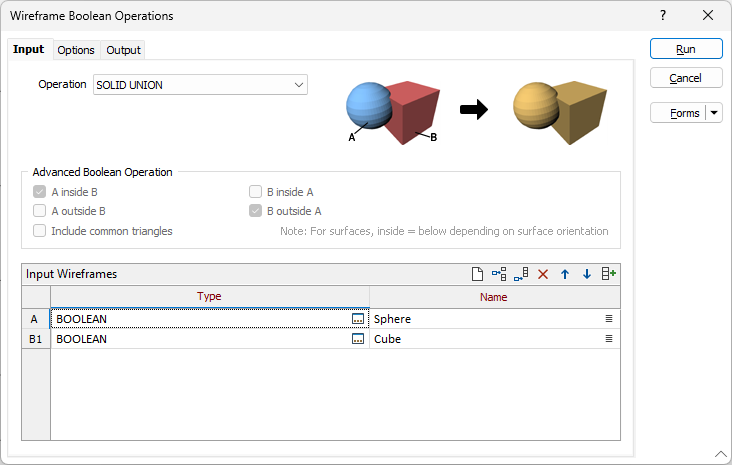Input
On the Input tab of the Wireframe Boolean Operations form, choose boolean operation and (optionally) an advanced boolean operation to apply to two or more input wireframes.
Operation
Union, Intersection and Difference Operations can be applied to solids and Difference and Merge Operations can be applied to surfaces. When you select an operation from the drop-down list, an illustration of the inputs and output from that operation are illustrated on the Boolean Operations form.
The “Difference” set operations defined for solids and surfaces are mathematically different. In the case of surfaces, the difference operations perform a surface trim. The Merge operation is Difference (A-B) and Difference (B-A) merged together.
Surface Merge Min/Max operations are intended for XY surface triangulations only.
Advanced Boolean Operations
If you select an "ADVANCED" operation (above), a number of Advanced Boolean Operations are enabled. These options apply to both solids and surfaces and can be used as an alternative to the operations provided in the main list. To get the exact output you want, you can select a combination of operations.
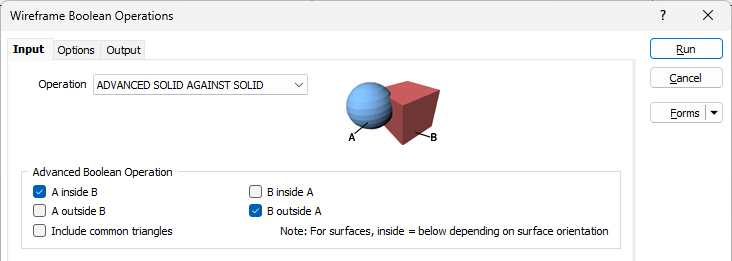
Include common triangles
Select this check box to include triangles which are common to both wireframes A and B.
Note: For surfaces, inside = below, depending on the surface orientation.
Input Wireframes
Use the grid to specify the wireframes you want to perform a Union operation on. Use the buttons on the local toolbar to Manage the rows in the list.
Autofill Wireframes
![]() Click the Autofill button to populate the list of wireframes from a wireframe set. See: Autofill Wireframes
Click the Autofill button to populate the list of wireframes from a wireframe set. See: Autofill Wireframes
Type
Double-click (or click on the Select icon) to select a wireframe type. You can also right-click in the grid and select Edit Wireframe Types.
Name
Double-click (or click on the List icon) to select a wireframe of the corresponding type.
You can also right-click in the grid and select Edit Wireframe Attributes.
To edit a wireframe type, right-click on a row and select Edit Wireframe Type from the right-click menu.
You cannot specify more than two input wireframes when the chosen operation is "Advanced". See: Wireframe Boolean Operations