Autofill Wireframes
When selecting the wireframes that will be used in a function, a useful option is to use the Autofill button on the grid list toolbar to populate the list of wireframes from a wireframe set.
Click the Form Set icon to select a wireframe set. Alternatively, right click the icon to create a new set.
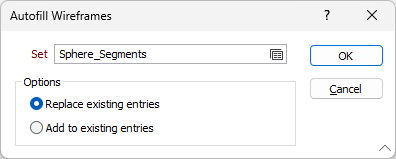
Options
Choose how the wireframes in the list will be updated. You can either Replace existing entries or Add to existing entries.
OK
Click OK to update the list of wireframes (or Cancel).