Find local network licences
-
Launch Micromine Origin & Beyond.
-
At the Welcome toMicromine Origin & Beyond window, click Find local network licences.
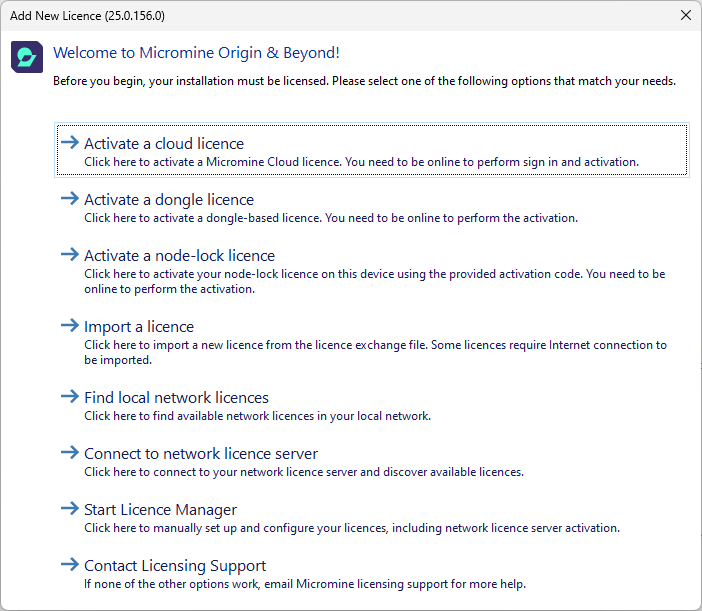
A progress prompt will be displayed and the network will be scanned:
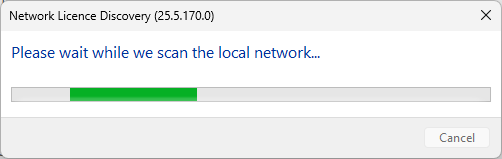
When the scan is complete, the available licences will be displayed in the Switch Licence dialog:
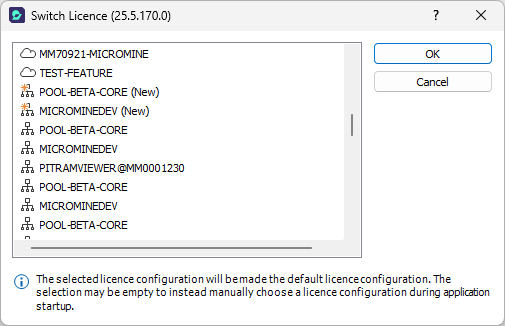
-
Select the network licence you want to use and click OK.
A prompt to restart the application will be displayed:
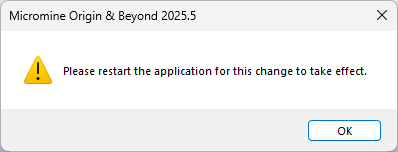
When you restart Micromine Origin & Beyond, you will be able to login using the selected network licence.