Convert Hatch Set to Colour Set
On the Home tab, in the Symbology group, when you open the Numeric Colour Sets or the Text Colour Sets form, you can create a colour set from an existing hatch set.
Click the From Hatch button to select an existing hatch set to convert to a colour set:
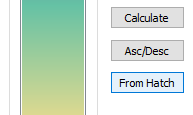
The Convert Hatch Set to Colour Set form opens.
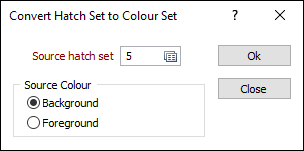
Source hatch set
Double-click (F3) in the Source hatch set box, to select the hatch set you want to convert to a colour set.
Source Colour
Select whether the hatch background or the hatch foreground colour will be used to make the new colour set.
OK
Click OK to perform the conversion. The colour set created from the selected hatch set will be displayed in the Edit Colour Sets grid.
Note that you can also select Tools | Hatch Sets | Convert to Colour Set to convert a hatch set to a colour set.