Reformat the Input
You will need this option if any of the following apply to the input data:
- Line endings are not signalled by the Carriage Return (CRLF) sequence.
- There are characters in the input data that should be ignored.
- Fields are not fixed length.
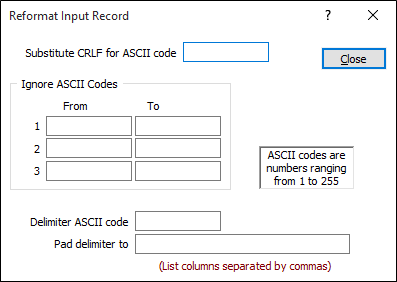
- If the line endings are indicated by a code other than CRLF, type in an ASCII code in the Substitute CRLF for ASCII code text box.
- Specify up to three ASCII code ranges in the Ignore ASCII Codes group. Codes in these ranges will be ignored.
- If fields are not of fixed length, type in the Delimiter ASCII code (e.g. comma=44, semicolon = 59, colon = 58, tab = 32)) and the end position of each column to define the padding widths in the Pad delimiter to text box. Separate the widths by commas (irrespective of what the delimiter code is). For example: 10,20,28,38.
A data recorder stores its information in a particular format; usually as a set of records in which each record is a string of data ending in a Carriage Return/Line Feed (CRLF) sequence. Other end-of-record characters may be used in some instruments, and the Import Observations function allows you to specify which applies if this is the case.
If the data is not in fixed length fields, you can use the Reformat Input option to specify the maximum length for each field. The program will reformat the input by padding fields (if necessary) to the maximum length and remove the delimiters. In the rare case that the delimiter is not a comma, you can specify what it is.
If a file contains data that should be ignored (such as ASCII characters used for drawing lines), the reformat input facility lets you specify ranges to omit.
You need to be familiar with the format of the data being imported in order to decide if and how you should use this option.
The following example shows part of an input file that uses comma delimiters and has columns of varying length because the instrument does not pad with leading zeros. Note that the third field changes from five to six characters in width when the value exceeds 99999.
![]()
Assuming that the values for fields 2 and 3 are likely to change in width, you might enter 4,12,20,22 in the pad delimiter box to allow for longer values. The reformatted records would then look like:
![]()