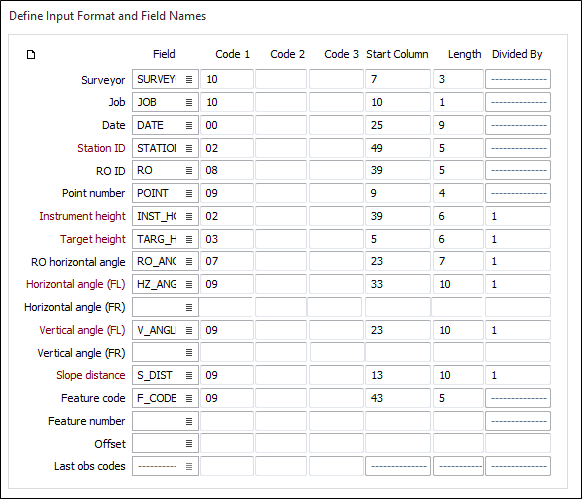File Formats and Codes
This topic uses sample outputs from a Wild (GRE3) recorder to illustrate the sort of information you will need to enter when setting up Import Obs. As the device is user-configurable, your records may not be the same as those shown in the examples even if you use the same instrument. However, the principles apply to any data recorder and file configuration.
There are four record types used in this example. Each has a 2-digit primary code starting in column 1 and a 4-digit record number starting in column 3.
Type 1 record
This has a primary code of 01 and no secondary code. It contains a two-digit surveyor ID number starting in column 10, a 4-digit job number staring in column 11 and a 6-digit date field starting in column 21:
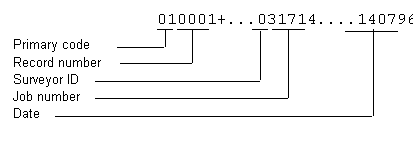
The next types all have a 2-digit secondary code starting in column 10.
Type 2 record
This has a primary code of 02 and a secondary code of 01. It contains a 2-digit station ID starting in column 16 and a 6-digit instrument height starting in column 20:
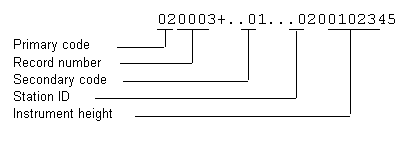
Type 3 record
This has a primary code of 02, and a secondary code of 02. It contains a 2-digit RO ID starting in column 16 and an 8-digit RO Horizontal angle starting in column 20:
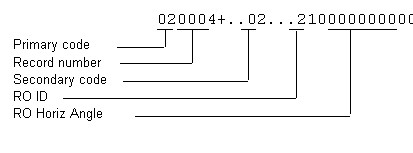
Type 4 record
This has a primary code of 02 and a secondary code of 03. It contains a 6-digit target height starting in column 16:
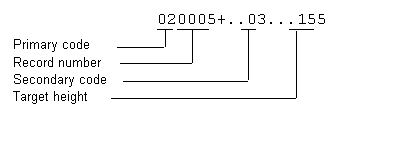
Import format
Numeric data is in integer format, so you need to know the factor by which it should be divided to produce the correct result. For example, the instrument height mentioned above needs to divided by 1000 to give the value in metres.
For each field you will need to enter the starting column number and the length. For example: