Insert Missing
On the Insert Missing tab of the Insert Seams and Interburden form, you can choose to generate interburden or insert missing seams.
Generate Interburden Name
Select this option to generate interburden codes when interburden is generated and written to the Output file.
-
Select the Generate Interburden check box to enable the Interburden Definition grid.
- Optionally specify a Prefix and a Suffix for the blocks written to the output file.
- Select the Seam Above and Seam Below check boxes to associate the blocks with the seams that lie immediately above and below.
- When you are combining multiple seams into a single unit, typically a combination of the roof (highest) and floor (lowest) seam names are used as the unit name. To help differentiate between Seam above and Seam below, you can specify a Separator.
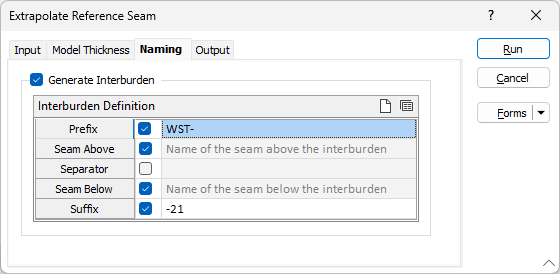
Add In Hole Stratigraphic Information
For stratigraphy within the hole, but before the first, or after the last, point of observation:
Records are inserted until either:
- The first (last) seam in the stratigraphy sequence is reached.
- The resultant interval would be at least partially above the collar, or below the end of hole.
Seam Thickness
thickness is modelled based on surrounding holes. are options to insert either a zero thickness or a modelled thickness. The default action can be overridden, for specific holes. This is done by adding a field to the collar file that contains ‘1’ for any hole where seam thickness will be opposite to the default action. This field must be selected as an Attribute field in the Drillhole Database (on the Collar Attributes tab).
Insert Missing Seams
In cases where there is no interburden, for example when consecutive lithology layers are being modelled, you may need to insert missing "seams" with zero thickness records.
Another scenario is that drill log is missing or the core is corrupted to such an extent that it is unusable. This only applies when the Generate Interburden check box is not selected and when there iss a blank interval in the hole log. So, for example, if the stratigraphy was A, B, C, D and in one hole there was a continuous log referencing A then C then D this would result in a zero thickness interval for B between A and C. However if the log referenced only A and D, and there was a gap between the To Depth of A and the From Depth of D, then the gap would be replaced with intervals for B and C - their relative thickness being based on surrounding holes.
Run
Finally, click the Run button to begin the process.