Model Thickness
On the Model Thickness tab of the Insert Seams and Interburden form, specify how seam thickness will be calculated.
Divide interburden evenly
When consecutive records in the SEAM file are non-consecutive seams in the Stratigraphy file, the missing seam (or seams) are inserted together with the necessary interburden records. The new seam(s) will have zero thickness. The total interburden thickness will equal the interval between the two logged seams. The individual interburden thickness can either be divided evenly or be modelled based on the relative interburden thicknesses in surrounding holes.
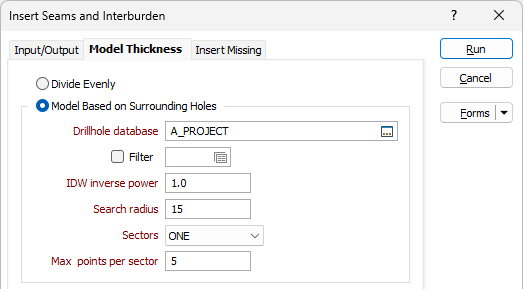
Model based on surrounding holes
If you have chosen to model individual interburden thicknesses based on surrounding holes, enter the parameters of the data search:
Drillhole Database
Double-click (F3) to select the Drillhole Database (DHDB) that contains the interval data you will use to model the ply thickness, based on the holes that surround the reference seam.
Filter
Select the check box and set a filter if you want to limit the information that is processed from the Drillhole database .
The following parameters define a data search ellipse that will be used to calculate an appropriate ply thickness:
IDW inverse power
The weighting given to each point that falls in the search ellipse is inversely proportional to its distance from the centre raised to the value entered in IDW Inverse power.
A fixed sized grid is created using IDW with a huge search radius that includes all input points. After that the rough IDW grid is used as an input into a minimum curvature spline.
Search radius
The Search shape, defined by the number of Sectors you enter (below), determines the Search radius value you need to specify:
- When the Search shape is CIRCLE, enter the radius of the data search circle in X axis units.
- When the Search shape is ELLIPSE, enter the radius of the search ellipse in the X and Y directions.
In general, a good starting point is to make the radius about 1.5 to 2 times the grid spacing.
Sectors
This number defines how many parts the search shape will be divided into for the data search. The maximum number of points is multiplied by the number of sectors to determine how many data points can be used within the overall search shape.
For example, if you choose FOUR sectors, the search shape is a circle, and the maximum number of points is 15, then the nearest 15 data points in each quadrant will be used, totalling 60 points.
Max points per sector
The maximum number of points to be used in the estimation of a block value. The maximum allowable value is 150. When more than one sector is defined, each sector can independently use up to the maximum number of points. (e.g. 150 pts x 4 sectors = 600 pts).
If more than the maximum number of points is found within a sector, the closest points are used.
Add In Hole Stratigraphic Information
For stratigraphy within the hole, but before the first, or after the last, point of observation:
Records are inserted until either:
- The first (last) seam in the stratigraphy sequence is reached.
- The resultant interval would be at least partially above the collar, or below the end of hole.
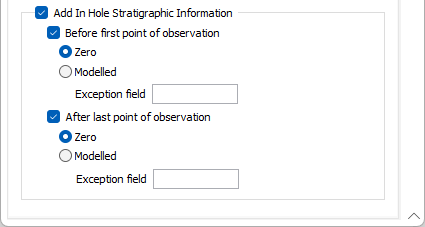
Seam Thickness