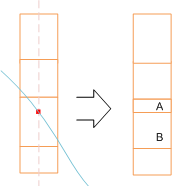Split
Use the options on the Split tab of the Intersect with Solid form, to split blocks that intersect the surface of the solid, and write a code to a specified Code field that identifies whether the portion of the block is inside or outside the solid. These options are enabled when you select Split as the Solid Intersection option on the Input tab.
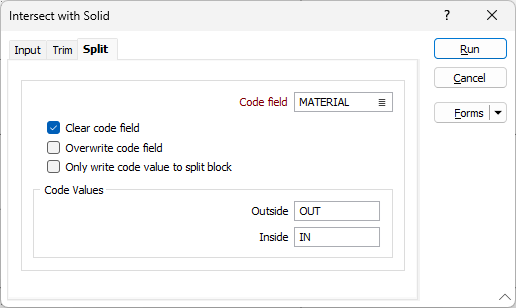
Code field
User-defined values can be written to a CHARACTER Code field to flag whether the new block is inside or outside the solid (the Code field will be created if it does not exist).
Check box options allow you to Clear or Overwrite the Code field prior to assigning code values.
If you select the Only write code value to split block option, if there is more than one block in a column that intersects the surface of the solid, only the block where the centre intersects the surface, is affected by the process.
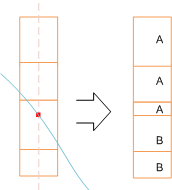
Select the Only write Code values to split blocks option to only write a code value to the blocks that are split.