Output Grid Files
On the Output Grid Files tab of the Convert to Grid form, output may be any combination of Roof, Floor, Midpoint, Thickness, or user attribute field.
Output Folder
The Output Folder field is used to specify the location where the output file should be saved. If the value is left at the default of [Auto], the file will be saved to the same folder as the input file, otherwise another folder can be selected. If the specified folder for the output file does not exist, you will be prompted to create it.
Generate elevations when thickness = 0
If this option is not selected, the elevation grids will contain NULL values where a seam does not exist (in a column of blocks). Otherwise the neighbouring blocks (columns) will determine the material codes above and below the zero thickness seam.
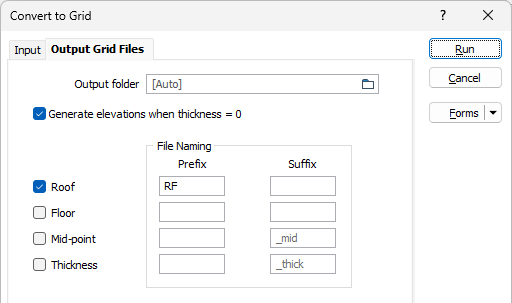
Attributes
Select the Attributes check box to enable the grid and assign extraction types, weight field and prefix/suffix values to attribute fields within the Input file.
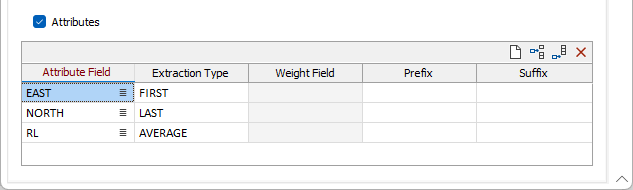
Run
Click Run to generate the report. Estimates will be calculated. For very large seam block models, this can take a few moments.